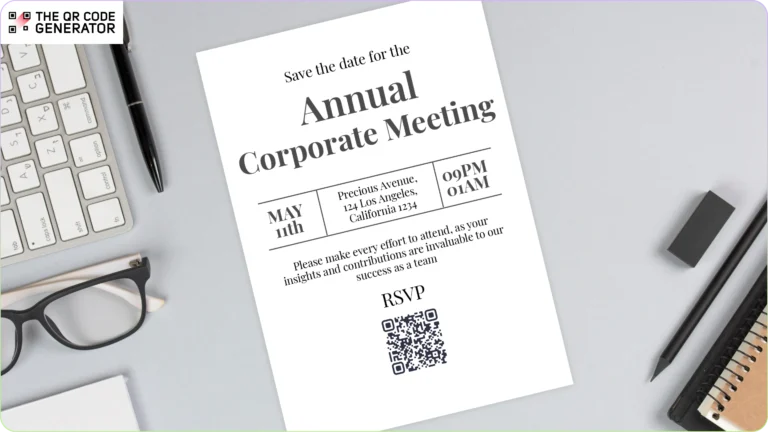Planning an event, from crafting flawless invitations to securing the perfect venue, feels like a labor of love until the doors open and chaos unfolds. Your team scrambles, juggling mismatched RSVP lists from emails, texts, and forms, while guests pile up at the entrance and you’re left in the dark about who’s actually there.
Sound all too familiar?
Manual check-ins are a logistical headache while real-time visibility into attendance often feels out of reach. But here’s the good news: QR Code RSVPs are changing the game, slashing check-in times and delivering instant, crystal-clear attendance data.
In this guide, we’ll walk you through a step-by-step plan to create, share, and track RSVP QR Codes, ensuring seamless check-ins, live insights on who’s arrived, and a precise count of no-shows. Wave goodbye to guest-list chaos and hello to effortlessly smooth events.
Table of contents
- Why are RSVP QR Codes essential for attendance management?
- How RSVP QR Codes transform guest management
- How to design a reliable RSVP-to-attendance QR Code
- Best strategies to maximize the impact of QR Code RSVPs
- Take control of event attendance with RSVP QR Codes
- Frequently asked questions
Why are RSVP QR Codes essential for attendance management?
When you rely on old methods, check-in slows down, your staff juggles multiple lists, and you never know who will show up. Let’s look at where traditional approaches disappoint you and why they make planning harder.
1. Manual systems strain your check-in team
Manual RSVPs result in slow and error-prone check-ins, forcing staff to rely on printed lists or Excel sheets. Long queues and inconsistent validation frustrate guests and overburden check-in teams.
EventX reported that switching from manual badge checks to QR Code scanning cut check-in time by 97.5%. Manual systems, by contrast, can take 3–5 minutes per attendee, causing long entry delays during peak arrivals.
2. Scattered RSVP data leads to event mismanagement
Email-based or spreadsheet RSVPs create fragmented, outdated data that is difficult to update in real time. They usually come with input errors and missed messages that frequently lead to inaccurate guest counts, resulting in over- or under-preparation for catering, seating, and materials.
A survey by EventMB found that 51% of invitees skip RSVP responses due to friction or confusion, demonstrating how unreliable such systems can be when scaling.
3. A visibility gap of not knowing who’s inside
Traditional attendance methods lack real-time headcounts, leaving organizers uncertain who arrived or when. Crowd management becomes mere guesswork.
In fact, PassKit noted that real-time tracking enables dynamic reallocation of staff and resources, which is impossible in purely manual systems that rely on paper sign-ins or post-event reconciliation. This visibility gap increases the risk of overcrowded checkpoints or underused spaces.
4. Missing data affects future event planning
With spreadsheet-based check-in logs, usable analytics are impossible to capture. As a result, event marketers lose clarity on no-show rates, engagement trends, and ROI alignment. Without structured attendance and feedback data, planners can’t pinpoint what worked or what fell flat. It becomes difficult to understand attendee sentiment.
According to Event Tech Live, events that incorporated real-time feedback tools saw a 25% rise in satisfaction metrics, showing how actionable insights can directly improve outcomes. When these insights are missing, organizers rely on assumptions, making it harder to refine event design, content, and marketing strategies for future editions.
On the other hand, automating RSVPs with QR Code-linked systems can help you drop no-show rates and boost engagement.
How RSVP QR Codes transform guest management
With RSVP QR Codes, you can connect every stage of your event seamlessly. From sending invitations to scanning guests at the door, each QR Code helps you keep responses and attendance in one place.
Let’s look at how a simple QR Code system can turn a fragmented process into a smooth, stress-free workflow.
1. Adding RSVP QR Codes to invitations for faster replies
RSVP QR Codes make it effortless for guests to confirm attendance leading to no more lost emails or manual form submissions. A quick scan of the invitation takes them straight to a digital RSVP page, where responses are recorded instantly.
QR Codes, generally, drive significantly higher engagement, showing 3–4 times better response rates than standard digital campaigns. For events, this could mean faster confirmations, cleaner data, and accurate headcounts well before the event begins.
2. Making each invitation guest-specific with QR Codes
Wiz-Team’s case study showed how unique QR Codes assigned to each guest verified entry credentials in seconds, replacing name verification at check-in tables. Furthermore, the personalized QR Codes are directly tied to attendee profiles, securing access while preventing duplication or proxy entry.
Research also found that QR Code-based systems improved event registration accuracy and reduced management time in pilot tests. Each code acts as a personal key to the event, streamlining both guest flow and recordkeeping.
4. Unifying RSVP and attendance data seamlessly
Unlike fragmented spreadsheets, QR Code-enabled systems like The QR Code Generator (TQRCG) bring all guest data into one unified dashboard.
QR Code-generated records create a single source of truth for both attendance and event coordination, keeping marketing, catering, and logistics teams aligned. With real-time updates and tracking, your staff can stop juggling multiple lists and rely on one synchronized, effortless workflow.

5. Monitoring attendance trends as they happen
Real-time analytics, like in The QR Code Generator (TQRCG), give event organizers complete visibility into guest flow. With live dashboards, planners can see real-time attendance trends and adjust staffing or resources instantly, ensuring smoother entry experiences and accurate post-event reporting.
RSVP QR Codes turn an event’s complex puzzle into a unified, trackable, and efficient experience from the first scan to the last guest exit. Now, let’s learn how to create one.
How to design a reliable RSVP-to-attendance QR Code
Even with QR Codes, you need a clear plan to capture every RSVP and check-in accurately. Here’s how to design your RSVP form, issue unique QR Codes, and integrate scans so you never miss a guest or duplicate a record.
Step 1: Define tracking requirements & logic
Before you dive into QR Code creation, map out what you need to track. Ask:
- Will attendees scan once for event entry, or will there be session-by-session check-ins?
- Do you need to allow re-entry, or mark when someone leaves and returns?
- Which touchpoints matter: RSVP, check-in, session attendance, break-out rooms?
- What logic will you use if multiple scans occur (“session level scanning” vs. “single check-in per guest”)?
For example, if you plan separate sessions (Workshop A, Workshop B, Keynote C), you might assign different QR Codes per session so you can track attendance for each.
💡 Pro tip: For session-level QR Codes, you can use TQRCG’s dynamic QR Codes. These allow you to disable codes after each session ends or redirect them to session-specific messages like “Thanks for attending Workshop A!” or “This session is now over.” This prevents late arrivals from scanning expired session codes.
Step 2: Choose dynamic QR Codes for flexibility
Unlike static ones, dynamic QR Codes let you update the destination anytime without reprinting anything. So if a session moves rooms or a link breaks, you can fix it instantly.

Here are the steps to create a free dynamic QR Code:
1. Visit The QR Code Generator and sign up for the 14-day trial with two forever-free dynamic QR Codes.
2. Choose your QR Code type (URL→RSVP page, PDF ticket, Multi-URL session).
3. Customize the QR Code visually per your colors and branding, then hit Save.

Step 3: Create the RSVP form & workflow
Your QR Code’s destination will typically be an online form, like a Google Form. Keep it simple: name, email, maybe a ticket ID.
If you have multiple sessions, TQRCG’s Multi‑URL QR Codes are perfect because it can can point to different links, like separate forms for different workshops.
Place the QR Code on the confirmation page or in the confirmation email; this ensures the code is already tied to the guest when they arrive. Add useful prompts next to the QR Code, encouraging the guest to RSVP.

Step 4: Issue unique check-in QR Codes
Generate or assign a unique QR Code for each guest. The QR Code should serve as the key for check-in. At the event entrance, staff scan this code with a scanner or simply read the landing page and mark them as present. If you use session codes, the same unique QR Code can also be used to check into each session, or you can hand out separate session QR Codes.
Step 5: Distribute RSVP QR Codes & brand them
Make sure your QR Code is placed in visible, usable places. Here are some of the best locations to put them in:
- In the confirmation email and ticket PDF
- On printed passes or lanyards
- At registration desks, entrance banners, or program guides
And, don’t forget to brand your QR Code. Add your event logo, use brand colors, and include a clear call to action or instruction, such as “Scan here to check in.” For guests unfamiliar with QR Codes, add a line like “Open your camera and point at the code.”
Step 6: Integrate with attendance tracking and test your workflow

Before the event, in TQRCG, open the Analytics and Active codes dashboards. You can see who’s arrived, track which sessions are most popular, and even identify any duplicates or errors.
Before the big day, run a few tests: RSVP, get a QR Code, scan it, and make sure it maps correctly in the system. Scan the QR Code from different types of devices to make sure it’s working under all conditions.
Test for edge cases too, like scanning from an older phone or what happens if someone loses their QR Code. On the dashboard, you’ll also be able to see scan data by time of day, so you’ll gain insightful data on what timings are preferred by guests.

By setting it up this way, your QR Codes don’t just track attendance; they turn the whole check-in process into a breeze, freeing your staff from endless spreadsheets and letting you focus on creating a great guest experience.
Once your system is running smoothly, the next step is to ensure that every scan counts by optimizing how you use QR Codes.
Best strategies to maximize the impact of QR Code RSVPs
Just adding QR Codes isn’t enough for smoother RSVPs. You need the right placement, design, and data practices to engage guests and simplify check-ins.
Here are some strategies that make your QR Codes for RSVPs more effective, reliable, and easy to manage:
1. Design and ensure proper placement for better guest engagement
Place RSVP QR Codes in highly visible areas such as invitation emails, event reminders, and at the venue entrance to increase scan rates.
Design also plays a big part. Add a clear, friendly prompt like “Scan to RSVP & Check In.” It tells people exactly what to do and why. Keep the QR Code large enough for easy scanning (about 2.5 cm × 2.5 cm for print).
And don’t forget what happens after the scan. If your landing page isn’t mobile-friendly, people drop off fast. Optimizing pages so that they load quickly and guide users straight to RSVP or check-in can cut bounce rates, meaning more guests complete the process without friction.
2. Balance convenience and privacy in QR Code systems
Balancing convenience with privacy is critical to sustaining guest trust. Only collect data essential for RSVP and attendance, typically, name, email, and ticket ID. Avoid long forms or optional fields that create friction.
Communicate transparency upfront. Include a brief privacy disclaimer near the QR Code scan form that explains how data will be used (“for attendance tracking only, not shared externally”).
All TQRCG QR Codes automatically use HTTPS-secured URLs, but it’s good practice to double-check that your linked landing page also uses SSL encryption. For added protection, use dynamic QR Codes within the platform. They allow you to revoke or change destination URLs instantly if any link is compromised.
3. Make QR Code check-in lines move faster
All your prep shows up on the day of the event. Train your check-in staff on the scanning workflow well in advance. They should know how to scan, verify, and troubleshoot common issues like low-light scanning or smudged codes.
Depending on event size, deploy multiple scanning stations or self-check-in kiosks to speed up flow. Always maintain a fallback manual check-in option, such as searching by name or email, for guests who forget or can’t access their QR Code.
Use large, visible signage with instructions like “Scan Here to Check In” to guide guests directly to scanning points and reduce confusion. If your event has multiple sessions, set up multi-URL QR Code tracking in TQRCG to capture attendance separately for each activity or time slot.
4. Use scan reports to improve event ROI
After the event, your QR Code data becomes your most valuable asset. Use these insights to understand guest flow, which sessions drew the most traffic, when peak check-ins occurred, and how long guests stayed.
With this data, segment attendees for post-event follow-up. For example:
- Attended: send thank-you emails or post-event surveys
- No-shows: share session recordings or offer future invites
- Early departures: review engagement trends to improve pacing for next events
Regularly reviewing this data helps refine your outreach and onsite processes, improving check-in efficiency, optimizing space usage, and ultimately boosting event ROI over time.
What should you avoid when using RSVP QR Codes?
Even the best QR Code system can cause problems if you’re not careful. You might risk errors with static codes, direct to complex RSVP forms, or skip testing.
Here’s a list of common mistakes to avoid so your check-ins run smoothly and your guests stay happy.
- Stop using static QR Codes when details might change: You’ll waste money reprinting everything and confuse guests who already scanned the old code. Switch to dynamic QR Codes immediately.
- Cut your RSVP form down to essentials only: Every extra question drives people away. Stick to the basics: name, yes/no attendance, and guest count. That’s it. Save the detailed questions for events where they truly matter. Your completion rate will thank you.
- Test everything before you send a single invitation: Fill out the form. Check if emails arrive. Try the check-in scanner with the actual device you’ll use at the door. Test in low light, bright sun, and with unsteady hands.
- Make mobile wallet passes mandatory, not optional: The moment someone confirms attendance, send them an Apple Wallet or Google Wallet pass. It’s always accessible, won’t get buried in their inbox, and works even without internet. Guests tap their phone, you scan, they’re in.
- Never post a single QR Code publicly: Generate unique codes for every guest instead. Each code ties to one person or family. You’ll know exactly who scanned in, track RSVPs accurately, and prevent party crashers from showing up uninvited.
- Stop allowing re-scans to mess up your data: When guests step out for a call and scan back in, your system shouldn’t count them twice. You’ll see inflated numbers, duplicate records, and inaccurate capacity tracking without proper re-entry controls.
Take control of event attendance with RSVP QR Codes
Now, you know exactly what’s slowing your check-ins down and how a simple event QR Code system can fix it. The next step is to implement it: plan your RSVP flow, test your code, and build a smooth guest journey from invite to entry.
Once you do, you’ll notice the difference immediately: faster lines, clearer data, and less stress for everyone involved. That’s where The QR Code Generator (TQRCG) comes in.
The platform handles all the moving parts: creating branded dynamic QR Codes and giving you one place to manage everything. You don’t need to juggle between spreadsheets anymore or chase missing confirmations.
If you’re ready to make your next event RSVPs effortless, sign up and try The QR Code Generator today!
Frequently asked questions
Every guest gets their own unique QR Code linked to their invitation. When they arrive at your event and scan that code at the door, and it logs their attendance. You will know exactly who confirmed, who showed up, and when they checked in.
Absolutely. They work for weddings, birthday parties, anniversaries, and social gatherings. For weddings, you can print the QR Code directly on invitation card, tuck them into envelopes, or include them on separate RSVP cards. Guests scan to confirm attendance, select meal preferences, and even add the event to their digital calendar.
An RSVP QR Code appears on your invitation and lets guests confirm whether they’re attending. A check-in QR Code is scanned when guests actually arrive at your event. The smart approach? Use a unified system where the same unique QR Code handles both stages. Guests scan once to RSVP from home, then scan the same code again at your door for seamless check-in.
Choose a QR Code generator platform like TQRCG that offers free dynamic QR Codes. Create a QR Code that points to your RSVP form or event landing page. Since it’s dynamic, you can update the destination link later without regenerating the code. Once created, add it to your digital invitations, embed it in emails, or print it on physical invite cards.
Yes, and it’s easier than you think. You can embed session or date information directly into each QR Code or issue session-specific QR Code variations that guests scan at different times. This lets you track attendance for Day 1 separately from Day 2, or monitor which workshop sessions guests actually attended versus which they skipped.
Not at all. Every modern smartphone, whether iPhone or Android, has built-in QR Code scanning through the native camera app. Guests simply open their camera, point it at the code, and tap the notification. There are no downloads, no account creation, and no technical headaches. It works right out of the box for virtually everyone.