Sign up to create spooky QR Codes for Halloween

Available for a limited time only

Step 1
Visit The QR Code Generator (TQRCG) and open the dashboard. Choose the QR Code type that best fits your classroom or school use: PDF, URL, Form, or Video.
Step 2
Paste the link to your study material, form, or video, or upload your document directly. The tool will automatically create a QR Code linked to your chosen resource.
Step 3
Add your school logo, brand colors, and a clear call-to-action (like “Scan for today’s lesson”). Adjust the pattern and size to make it visually appealing and easy to scan. Once you’re done, just click Save.
Step 4
Give your QR Code a name for easy tracking. Then choose the image format, PNG or SVG, and download it in high resolution for printing or digital use.
QR Codes in textbook pages or worksheets link static lessons to interactive videos, practice tests, or answer explanations, turning traditional materials into living resources. This improves retention and understanding for students.

QR Codes in newsletters or event flyers let parents RSVP, sign up to volunteer, or add events directly to their calendars. Schools see higher parent engagement rates with QR Code-based communication.
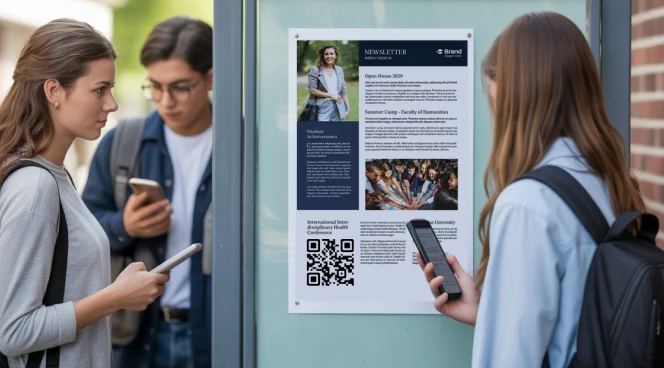
QR Codes on campus maps, notice boards, and entry points guide students and visitors with digital wayfinding, opening navigation links, department directories, or emergency contacts. Institutes can reduce staff time spent giving directions.

QR Codes link directly to digital forms for admissions, permissions, or surveys, replacing paper-heavy workflows. Schools cut printing costs while collecting accurate data faster with dynamic QR Codes.

Update lesson materials, event links, or forms anytime without reprinting textbooks, posters, or newsletters. Perfect for schools that frequently refresh academic content or calendars.
Go beyond simple web links. Share assignments, enrollment forms, video lessons, or multi-resource hubs from a single QR Code. Ideal for hybrid classrooms.
Understand how students, staff, and parents engage with the QR Codes. Track scans by time, device, or location to see which resources drive the most participation and learning outcomes.
Add the school logo, colors, and tailored calls to action so the QR Codes look professional, consistent, and trustworthy across all materials, from classroom posters to digital forms.
Adding QR Codes to printed communications enables parents to access events, submit feedback, or complete forms instantly, leading to higher response rates.
Ensure all students have access to scanning devices, provide instructions on how to use QR Codes, and offer alternative access for those without compatible technology.
Most schools link QR Codes to secure, mobile-friendly platforms like Google Forms or custom portals to protect student and parent data.
Yes, younger students can use QR Codes with proper instruction and device availability. For those without devices, group work or printed alternatives can be offered.