Since the advent of smartphones, how we book and verify tickets has changed drastically. Gone are the days of standing in long lines or realizing you can’t find your paper tickets on game day. Now, tickets live on your phone as QR Codes, ready to be pulled up in seconds.
Event registration has also become faster and frictionless. Instead of manually typing URLs or filling out lengthy forms, a single scan takes you to the signup page.
So, what sparked this shift?
The answer lies in our mobile-first world and the growing demand for instant, seamless experiences. QR Codes bridge the gap between offline marketing materials and online registration, creating an immediate pathway from interest to action.
In this article, you’ll discover how using a QR Code for event registration can simplify your signup flow and help you get more registrations. You’ll also learn practical ways to optimize QR Codes for smoother event registrations.
Table of contents
- Common challenges during event registration
- How QR Codes streamline event registration
- How to set up QR Codes for event registration
- How to measure the success of QR Codes for event registrations
- Make event registration effortless with The QR Code Generator (TQRCG)
- Frequently asked questions
Common challenges during event registration
Research shows that the average conversion rate of event landing pages is 12.6%. But you lose so many potential visitors even before they get to the event landing page. Let’s look at a few reasons why this happens:
1. Manual entry mistakes lead to lost sign-ups
Manual URL entry from printed materials introduces multiple failure points. When you include registration links on posters or flyers, potential visitors must type the link into a browser. They can make typing errors, lose interest before finishing, or forget to follow up later. Each of these small steps increases the chance of losing a potential visitor.
2. Poor mobile experience kills conversions
Over 62% of internet traffic now comes from mobile devices, making mobile-optimized registration essential. Slow-loading forms or non-responsive pages are conversion killers on mobile. When registration pages aren’t optimized for smaller screens, your form abandonment rate increases dramatically.
3. Lack of trust stops people from clicking links
Security concerns create additional barriers. Some potential attendees hesitate to click on unknown links, fearing phishing attempts or malware. They have no insight into the security measures implemented or even if it truly belongs to a brand, creating a no-trust environment.
4. Long or confusing forms drive users away
Long registration forms with multiple required fields are notorious abandonment triggers. When attendees encounter forms requesting excessive information upfront, many simply give up. Multi-step registration processes compound the problem, especially when progress isn’t clearly indicated.
5. Offline promotions don’t translate to registrations
The gap between seeing event promotion and actually registering creates a critical abandonment point. Traditional posters and flyers are awareness tools, but without an immediate action mechanism, interested viewers must remember to register later, but most never do. This disconnect between marketing exposure and registration action represents lost conversion opportunities.
6. No visibility into which channels actually work
Without trackable mechanisms, event organizers operate blindly. Which poster locations generate registrations? Did the email campaign outperform social media? Traditional web links provide some analytics, but cannot bridge the gap between physical promotional materials and digital registration data, making ROI measurement nearly impossible.
A QR Code registration link overcomes these barriers, creating an instant pathway from printed material to immediate action.
How QR Codes streamline event registration
Understanding these challenges shows why QR Codes have become essential for modern event registration. By addressing each pain point directly, QR Codes transform the registration experience from frustrating to frictionless.
Here’s exactly how they solve these common problems:
1. One scan takes attendees directly to the registration page
With QR Codes, interested attendees can instantly reach the registration page with an easy scan. Additionally, dynamic QR Codes allow you to update the destination URL even after printing materials. This way, you can redirect to new registration pages, correct mistakes, or update campaign parameters without reprinting physical materials. This editability can save significant costs and help you fix mistakes or broken links immediately.
2. Faster check-in creates better first impressions
Upon successful registration, each attendee receives a unique QR Code via email or SMS that serves as their digital ticket. At the event entrance, staff equipped with mobile scanners or tablets can verify attendee credentials instantly. This speed reduces long queues, wait times, and congestion at entry points.
3. Mobile-first experience meets modern expectations
91% of Americans own a smartphone. Most smartphones have native QR Code scanners, making them accessible to everyone. From initial registration to final check in, the whole registration process can be completed with a modern mobile phone.
For events requiring additional information, such as schedules, venue maps, or session selections, QR Codes can link directly to comprehensive event details, ensuring attendees have everything they need at their fingertips.
4. Real-time data enables smarter event management
Beyond improving the attendee experience, QR Code registration provides organizers with valuable real-time insights.
As attendees scan their codes at check-in, event management systems instantly update attendance numbers, track peak arrival times, and monitor the most popular sessions or areas. This live data allows organizers to make informed decisions during the event like adjusting staffing levels, managing crowd flow, or identifying capacity issues before they become problems.
The ability to track attendance accurately also improves security by preventing unauthorized access and enabling contact tracing when necessary.
Undoubtedly, QR Codes are a valuable add-on to the registration process. Let’s understand how you can set up a comprehensive and useful QR Code event registration process.
How to set up QR Codes for event registration
Now that you understand the benefits, it’s time to implement QR Code registration for your own events. The key to success lies in systematic planning and execution.
Follow this step-by-step guide to create a registration system that maximizes conversions and provides valuable insights.
Step 1. Map the registration funnel and drop-off points
Before creating any QR Codes, map your current registration funnel. How many people see your promotional materials? How many visit your registration page? Where exactly do they abandon the process? Identifying these drop-off points allows you to design a QR Code flow that addresses your biggest leaks.
Step 2. Create dynamic QR Codes
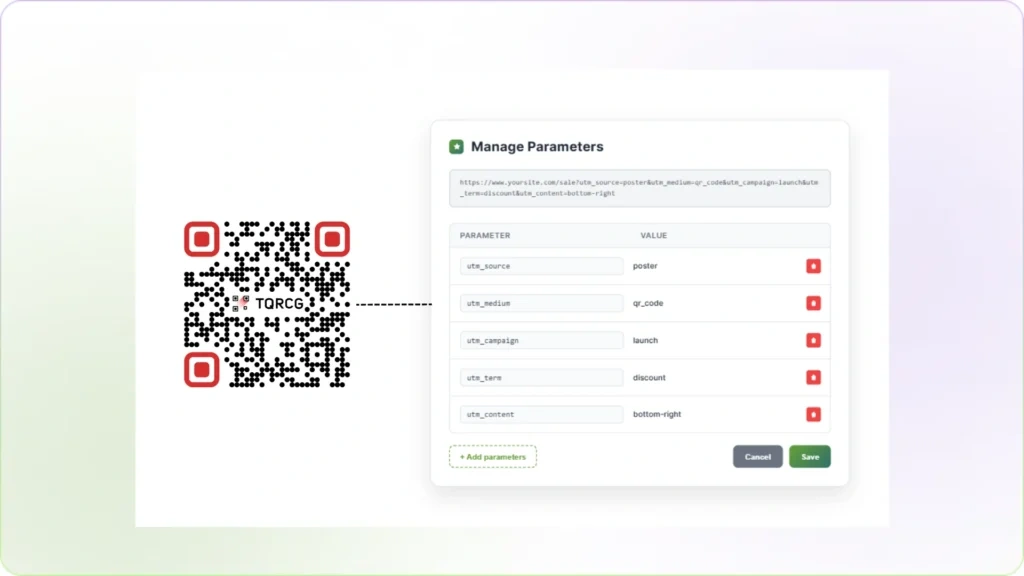
Use a reputable dynamic QR Code generator like The QR Code Generator (TQRCG) to create your registration QR Code. Along with scan analytics, you can make your trackable QR Codes even more accurate by adding UTM parameters. This way, you get the exact location and source for your registrations.
Step 3. Design a mobile-optimized registration page
Your registration landing page must be impeccably optimized for mobile. Use responsive layouts that automatically adjust to screen sizes, ensure large touch-friendly form fields, and implement fast-loading designs.
Use minimum form fields to reduce drop-offs. Set up an auto-response trigger with event details and the ticket for easy confirmation and check-in.
💡 Pro tip: Save time with The QR Code Generator (TQRCG)’s multi-URL QR Code. Add all your event-related links to one mobile-optimized page for easy access.
Step 4. Distribute QR Codes across channels
Deploy your registration QR Codes strategically across physical and digital channels. Add them to your posters, flyers, social media posts, and more. Share them in high-traffic locations where your audience spends the most time.
Step 5. Plan backup links for seamless action
QR Codes occasionally fail due to poor lighting, damaged printing, or incompatible devices. Always include a short URL printed near the QR Code as a backup: “Can’t scan? Visit “wickedpremier/event2025”. This ensures no potential registrant is lost due to technical issues.
Step 6. Test for reliability
Test QR Code scanning across both iOS and Android devices, in various lighting conditions, from different distances, and on different printing surfaces. What scans perfectly on your screen might be unscannable when printed on glossy paper or displayed on certain materials.
7. Track conversions and optimize for results
Monitor scan-to-registration conversion rates continuously. Check which location performs the best, by what medium, and at what time.
A/B test QR Codes for optimal landing page and registration flow. Dynamic QR Codes allow you to test destination page variants without changing the physical QR Codes themselves.
💡 Pro tip: Follow these best practices when creating QR Codes for event registrations:
- Guide users with clear instructions: Include user cues like “Scan to register” near your QR Codes to reduce confusion and build trust. A clear microcopy helps first-time scanners understand the action and feel secure about using the technology.
- Use branded QR Code frames: Use QR Code providers such as The QR Code Generator (TQRCG) to customize your QR Codes with brand colors, logos, and frames. Branded codes enhance visual appeal, build familiarity, and increase scanning confidence among attendees.
- Provide clear error and status messages: If users encounter form errors or technical glitches, show friendly, informative messages rather than blank or generic error pages. Allow easy re-scanning or form resubmission to keep the process smooth and reduce frustration.
- Avoid account creation requirements: Always have an option to opt out of account creation. Compulsory account creation is known to increase drop-offs.
Let’s look at ways you can measure the success of your registration process.
How to measure the success of QR Codes for event registrations
Once your QR Code registration system is live, measurement becomes crucial for optimization and ROI demonstration. Without proper analytics, you’re missing opportunities to improve performance and justify your marketing spend.
Essential metrics to track
Track the total number of scans and scans by placement to understand overall interest and which locations perform best. Measure the conversion rate from scans to completed registrations to identify how effectively scans lead to sign-ups. Analyze drop-off points throughout the process, from scan to landing page, form start, and submission, to uncover friction spots. Evaluate the average time taken per registration to assess ease of use and identify areas for streamlining.
Measuring ROI
Map campaign costs, including printing and placement, against registrations generated to calculate ROI and cost per registration by channel. Comparing QR Code-driven registrations to link or email-based registrations reveals the lift QR Codes provide and helps you with future budget allocation.
Improving campaign performance
Continuously optimize your strategy by using A/B testing on registration pages and testing different form lengths and CTAs. Swap or reposition underperforming QR Code placements during campaigns. Leverage dynamic QR Codes to update or redirect landing pages mid-campaign if and when needed.
Post-event analysis
After the event, analyze quality metrics like no-show rates for QR Code registrants versus other channels to validate effectiveness. Survey registrants to confirm attribution accuracy and gather feedback. Apply insights gained to improve QR Code placements, messaging, and registration flow in future events.
Real-world QR Code registrations
Seeing QR Code registration in action helps illustrate the practical applications and potential impact for your own events. These examples span different event types, scales, and objectives, showing the versatility of QR Code registration across various contexts:
1. Lasell University flea market

Lasell University promoted its campus flea market using social media posts featuring a registration QR Code. The QR Code made it easy for interested students and vendors to sign up and showcase their businesses at the event.
2. TCS New York marathon
New York Road Runners simplified the race registration process by adding QR Codes to a large public mural, encouraging downloads and sign-ups for the New York Marathon. The campaign generated nearly half a million app downloads. Additionally, the in-app QR Code streamlined bib collection, significantly reducing wait times.
3. Xavier University orientation seminar

Xavier University in the Philippines uses QR Codes extensively for its orientation seminar (ORSEM). New students scan a QR Code to register for the event and receive a unique personal code, which they can then use to sign up for various orientation activities.
4. Travel + Leisure Luxury Summit
Travel + Leisure, a leading travel brand in Southeast Asia, leveraged QR Codes for its annual Luxury Summit. The codes allowed attendees to access event details, register, and purchase tickets seamlessly.
5. Harvard University symposium
For its conference on Generative AI, Harvard University used QR Codes to enable attendees to register and RSVP easily. They also placed QR Codes on pre-event conference materials to share event details and updates.
Make event registration effortless with The QR Code Generator (TQRCG)
A streamlined registration experience is no longer optional; it’s expected. Attendees want quick, mobile-first access that works instantly, whether they’re scanning a poster, brochure, or social ad. Integrating event QR Codes into your event registration flow removes friction and captures valuable data insights to improve every future event.
Tools like The QR Code Generator (TQRCG) make this process effortless. You can design dynamic, trackable, and beautifully branded QR Codes in minutes, complete with scan analytics and the flexibility to update links anytime.
By following the best practices we mentioned, you can significantly boost registration rates and improve the overall attendee experience. The ease of use and flexibility offered by TQRCG make it an ideal choice to implement QR Code registration for any event, big or small.
Create your free dynamic event registration QR Code today!
Frequently asked questions
Yes, you can update the destination URL anytime using a dynamic QR Code without reprinting. This flexibility is essential for long-running campaigns where registration details might evolve.
Implement retargeting strategies wherever possible. Send automated reminder emails to those who started but didn’t finish, or show a “resume registration” option. Tracking partial entries allows you to follow up with nearly-converted registrants.
Add CAPTCHA, email verification, token expiry, rate limiting, and monitor unusual patterns. Avoid overly simple QR Code-only flows without any validation mechanisms. Balance security with user experience, as too many verification steps increase abandonment.
For hand-held items like flyers, at least 2.5 cm × 2.5 cm (1 × 1 inch). For banners or posters viewed from farther distances, scale proportionally; the rule of thumb is scanning distance approximately 10x the QR Code size.
Yes, via query parameters or encoded tokens, you can pass known data (email, name, invitation code) so the user’s form is pre-filled, dramatically reducing registration time and friction.
Use unique QR Codes (or unique UTM parameters) per placement and monitor conversions per QR Code source in your analytics platform. This attribution reveals your most effective promotional channels.







