Why are some of your customers avoiding your QR Codes? Your well-intentioned digital solutions might unintentionally exclude older adults, and that’s a bigger problem than most businesses realize.
The irony is striking: while an AARP survey found that 91% of adults over 50 now own smartphones, many still struggle with the QR Code experiences businesses have implemented. A YouGov study reveals the gap clearly—20% of adults 65 and older find QR Codes difficult to use, while another 18% have never even heard of them.
This isn’t a small demographic to overlook. With more than one in six Americans 65 or older, businesses that rely on QR Codes for menus, information sharing, and customer engagement potentially alienate a significant portion of their customer base.
Creating senior-friendly QR Code experiences doesn’t mean dumbing down your technology or building separate systems. This guide addresses the challenges older adults face with traditional QR Codes and provides ways to enhance accessibility while maintaining functionality, making your digital tools work better for everyone.
Table of contents
- Why do older adults struggle with traditional QR Codes
- How to design accessible QR Codes for seniors
- Best practices to keep in mind while creating QR Codes for seniors
- Which industries can benefit from implementing accessible QR Codes
- How to test and validate QR Code accessibility
- Build accessibility into your next QR Code Campaign
- Frequently asked questions
Why do older adults struggle with traditional QR Codes
Understanding the barriers older adults face with QR Codes is the first step toward creating more inclusive experiences. These challenges stem from real physical, cognitive, and design factors that QR Code implementations fail to address.
1. Vision-related challenges
Age-related vision changes can make QR Code scanning difficult. Conditions like Presbyopia, which affects most adults over 40, reduce contrast sensitivity and near-focus ability. As a result, older adults often struggle to position their phones correctly or read low-contrast codes. Poor design choices, such as small sizes or weak color contrast, worsen the experience.
2. Motor skill considerations
Physical changes associated with aging, like arthritis and hand tremors, affect how users hold their phones. They create barriers to QR Code scanning and adoption.
3. Cognitive load and technology load
Only 26% of seniors 65 and older feel very confident using electronic devices. Adding that to the unfamiliarity with QR Codes and scanning can deter older adults from using them. Technology anxiety affects many older adults, which can prevent the successful adoption of QR Code technology even when they know how to scan them.
4. Common misconceptions and security fears
Many older adults assume they need special apps to scan QR Codes, not realizing that most modern smartphones can scan codes directly through the built-in camera. Older users also have concerns about how safe QR Codes are, especially about being directed to malicious websites and losing personal information.
5. Confusing post-scan experiences
One of the biggest usability issues for older users is tapping the link that appears after scanning a QR Code. The link appears differently depending on the operating systems, making it difficult to provide consistent instructions. Only 5.2% of the top million websites are Americans with Disabilities Act (ADA) Standards for Accessible Design compliant, and many use small text, poor color contrast, or lack alt text, all of which make navigation difficult for older users.
So, how do you create accessible QR Codes? Let’s get into it.
How to design accessible QR Codes for seniors
Creating accessible QR Codes isn’t difficult; it just requires a few additional steps and considerations related to design. Let’s look at how businesses can create them.
Step 1: Log in to The QR Code Generator (TQRCG) and choose QR Code type
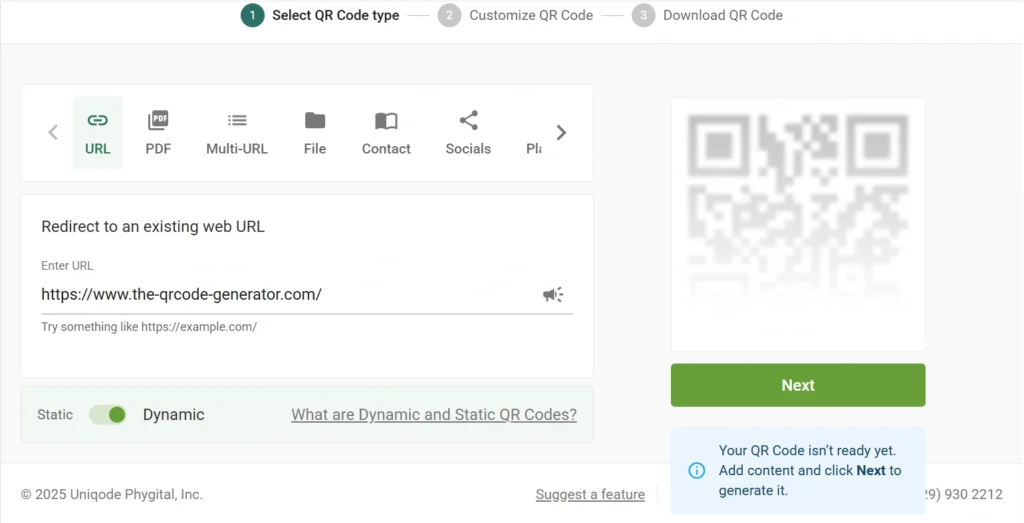
Based on your content type, choose the type of QR Code. For example, if you need your users to navigate to multiple URLs, choose a multi-URL QR Code. Paste your URL or upload your content to create the QR Code and click Next.
💡 Pro tip: Use dynamic QR Codes for accessibility. Respond to feedback proactively and enhance post-scan experience with dynamic QR Codes. It allows you to update your content without reprinting any physical materials. Moreover, it helps your QR Code look less cluttered by not storing all your information in the QR Code.
Create your 2 forever free dynamic and accessible QR Codes today!
Step 2: Design your QR Code in an accessible way
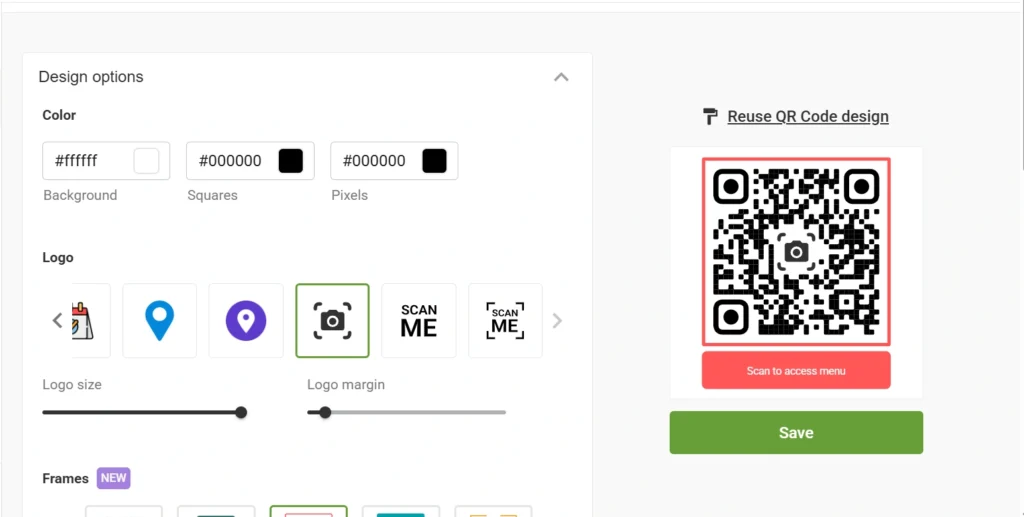
To make QR Codes user-friendly, choose colors that comply with the Web Content Accessibility Guidelines (WCAG). Specify a minimum contrast ratio of 4:5:1 for normal text and 3:1 for graphical objects at Level AA compliance. That means QR Codes should have a contrast of 3:1. Standard black QR Codes on white backgrounds make this possible.
Adding a QR Code frame and a brand logo also creates a sense of security for scanners. But for higher scan rates, it’s important to balance customization with scannability. Once you are happy with the design, click on Save.
Step 3: Download your QR Code in the correct format

Name your QR Code and choose the right QR Code format based on where you intend to place it. For example, the SVG format is the best for print campaigns. Do not forget to test your QR Code before printing.
Also, ensure that the size of your QR Code is accessibility friendly. QR Code size directly impacts scannability, especially for users with vision challenges or motor limitations. While the technical minimum for standard QR Codes is approximately 1 cm × 1 cm (0.4 × 0.4 inches), this is the absolute minimum.
QR Codes need to be larger for accessibility. We recommend a minimum of 2 × 2 inches for print materials targeting older adults. QR Code placement also matters. QR Codes should be placed at heights accessible to wheelchair users, typically between 36 and 48 inches from the ground.
Creating QR Codes is easy, but with some expert tips, you can ensure that your QR Code is accessible for everyone.
Best practices to keep in mind while creating QR Codes for seniors
1. Share clear scanning instructions

Assuming users understand QR Code functionality creates unnecessary barriers. Use clear, step-by-step language that walks users through the entire process from scanning to visiting the final URL.
Visual aids dramatically improve comprehension, particularly for users with limited technology experience. Add icons with instructions on how to use QR Codes and what they can expect once they scan them. This helps infrequent technology users feel confident about scanning your QR Code.
2. Provide alternative access methods

Not everyone can or prefers to scan a QR Code; some may struggle with physical or cognitive limitations, unfamiliarity, or device issues. To ensure accessibility, always provide alternative ways to access the same content.
This can include short, easy-to-type URLs displayed prominently near the QR Code. Another useful alternative is SMS-based access, where users can text a keyword to a number to receive the link. Such alternatives provide choice and control to users and prevent exclusion of individuals who might find it difficult to use QR Codes.
3. Train staff to assist users
Frontline staff represent the critical human interface when technology fails or frustrates users. Train employees to troubleshoot common scanning issues that users face, especially for QR Codes used at healthcare facilities, restaurants, or pharmacies.
Training should emphasize that difficulty with technology doesn’t reflect intelligence or capability; it reflects unfamiliarity that deserves respectful support.
4. Create mobile-optimized landing pages
Accessibility doesn’t end when a QR Code successfully scans. The landing page experience determines whether users can actually access the promised information or complete intended actions. Accessibility guidelines specify minimum touch target sizes of 44 × 44 pixels for interactive elements like buttons and links. This helps ensure QR Codes and surrounding buttons are easy to tap, especially for older adults or people with limited dexterity. Keep the minimum font size of 16 pixels for body text to accommodate older adults.
Color usage on landing pages should follow the same accessibility standards as the QR Codes. Ensure text maintains 4.5:1 contrast against backgrounds and use color plus other visual cues (icons, text labels) to convey information.
Screen reader compatibility ensures accessibility for visually impaired and low-vision users who rely on assistive technology. This requires semantic HTML structure, alternative text for all images, descriptive link text (avoid “click here”), and form labels correctly associated with input fields.
5. Voice-activated and audio solutions
Emerging accessibility technologies expand QR Code access beyond visual interfaces. Voice-activated QR Codes can work with assistive apps like Microsoft Seeing AI, Envision, and Be My Eyes. This enables visually impaired and low-vision users to identify and access QR Codes through audio descriptions and voice guidance.
Audio QR Codes link directly to voice recordings, providing information in spoken format without requiring users to read screen text. This approach proves particularly effective for museum exhibit information, product instructions, or prescription medication details.
Now that you are armed with the best practices to make QR Codes more accessible for senior citizens, let’s understand how you can apply accessible QR Codes in your industry.
Which industries can benefit from implementing accessible QR Codes
When QR Codes are designed with accessibility in mind, they can make vital information and services easier for everyone to access, especially senior citizens, people with disabilities, and those less familiar with technology.
Here’s how different industries can make that happen.
Healthcare
Senior citizens may sometimes struggle with scans at hospital check-ins, pharmacies, or signage for directions. In emergencies, a QR Code with poor scannability can cause distress.
Healthcare facilities must ensure that QR Codes are accessible and tough to miss, especially in waiting areas for appointment scheduling. Greek hospitals, for instance, reduced emergency wait times from 9 hours to 5 hours by implementing similar systems.
Pharmacies can adopt screen readers or audio links to medication QR Codes to share dosage information. To ensure everyone can use them, hospitals should keep codes large, readable, and positioned at accessible heights, while offering paper-based or staff-assisted alternatives for those who can’t scan them.
Restaurants
Restaurant QR Codes became common during the COVID-19 pandemic and are a convenient way for customers to view menus. But not all digital menus are accessible. Many older adults struggle with small text or glare from phone screens, and some diners may not use smartphones at all.
Restaurants should create menus that are easy to scan from any angle, use large text, and meet contrast standards so they’re readable under different lighting conditions. Adding informative CTAs to QR Codes on table-tents, like “Scan for Menu” or “Scan to Share Feedback,” can drastically improve scan rates while helping users.
Retail and grocery
Retailers often use QR Codes for discounts or loyalty programs, but the process can be confusing for seniors or less tech-savvy customers. Accessible retail QR Codes should make participation transparent and straightforward.
The scanning process must involve clear visual prompts and confirmation steps. Retail businesses can also place a poster next to the QR Code explaining the process of claiming rewards or joining loyalty programs with dashboard screenshots. And for those who can’t scan, staff support and alternative methods like phone or in-person assistance are essential to improve trust and satisfaction among shoppers.
Real estate
QR Codes are becoming popular in senior living facilities and are used in flyers, invitations, and more. Accessible systems use short, structured forms with dropdowns and checkboxes, minimizing typing for residents facing mobility or dexterity challenges.
Place QR Codes in elevators, hallways, or notice boards at eye level so they’re easy to scan. Once a form is submitted, send a confirmation email or text to reassure older residents that their request has been received successfully.
Transportation and public transit

Transportation systems are turning to QR Codes to make navigation more inclusive. The Metropolitan Transportation Authority in New York has implemented NaviLens, a colorful QR Code system that helps visually impaired commuters identify buses, subway entrances, and schedules. These codes can be detected from meters away without needing precise focus, a major improvement over standard QR Codes.
Similar systems are also being adopted by taxi services like Singapore’s ComfortDelGro, allowing senior commuters to book rides with a QR Code instead of an app. For older or visually impaired travelers, such an accessible design makes independence in transit more attainable.
By implementing accessible QR Codes, you move in the right direction. But before you go live with accessible QR Codes, on digital or physical media, testing them and ensuring they’re actually easy to use is essential.
How to test and validate QR Code accessibility
Creating accessible QR Codes is only half the battle—you need to verify they actually work for your target users in real-world conditions. Effective accessibility testing goes beyond checking if codes scan correctly; it involves understanding how older adults interact with your entire QR Code experience, from initial scanning through to completing their intended task.
A comprehensive testing approach should include three key components:
1. Test with real users
Include older adults and non-tech users in your testing sessions to ensure your QR Codes work across experience levels. Simulate real-world scanning conditions such as poor lighting, glossy surfaces, outdoor glare, and varied print sizes. Observe how users naturally interact: how long they take to scan, where they struggle, and what confuses them. These behavioral cues highlight barriers that traditional testing misses.
2. Use accessibility tools and device checks
Before launch, run readability and color-contrast tests to make sure your QR Codes are scannable under all conditions. Tools like WebAIM’s Contrast Checker or built-in scannability analyzers in QR Code platforms like The QR Code Generator (TQRCG) can verify visibility and contrast. Also, test your landing pages with screen readers (NVDA, VoiceOver, JAWS) and across multiple devices to confirm consistent accessibility.
3. Analyze, iterate, and evolve
Testing shouldn’t end after deployment. Use analytics dashboards of trackable QR Codes to track scan success rates, time-to-complete, and drop-offs by device type or location. Run small A/B experiments comparing layouts, colors, or instructions to see what improves engagement. Finally, collect short feedback from users post-scan to keep learning and refining your approach over time.
Build accessibility into your next QR Code Campaign
Accessible QR Codes expand your customer base and build trust across generations while keeping you compliant. In 2025, 59% of consumers use QR Codes daily for offers, information, and services, and accessibility plays a huge role in sustaining that growth. Every slight improvement makes engagement easier for someone who might otherwise be excluded.
Whatever ways you are trying to make QR Codes more accessible, thoughtful design and continuous testing are steps in the right direction.
The QR Code Generator (TQRCG) simplifies the process with free, dynamic QR Codes that include built-in scannability checks and performance analytics.
Start your next campaign with TQRCG and create QR Code experiences that everyone can confidently access.
Create an accessible QR Code in under 5 mins!
Frequently asked questions
QR Codes should be at least 2 × 2 inches (5.1 × 5.1 cm) for print materials, with a clear, quiet zone of at least 0.25 inches around all sides. Increase the size proportionally using the 10:1 ratio rule for posters or signage viewed from a distance. The larger the QR Code, the easier it is for users with vision impairments or shaky hands to scan successfully.
Most modern smartphones (iPhone iOS 11+ and Android 9+) can scan QR Codes directly through the built-in camera app without downloading additional software. However, always provide clear instructions stating this fact, as many older adults assume they need a special app and may give up before trying.
Conduct user testing with actual older adults in realistic conditions. Test under different lighting, at various distances, and with users wearing reading glasses. Track metrics like scan success rate, completion time, and user feedback. Tools like TQRCG’s analytics dashboard can help monitor real-world usage patterns.
Always include at least one alternative access method such as a short, readable URL, a phone number for assistance, or a text message option. For critical information like medical or emergency details, consider providing physical copies or multiple digital access points.
While colored QR Codes can work, black and white QR Codes with high contrast are generally more accessible. If using colors, ensure a contrast ratio of at least 4.5:1 between the code and background. Avoid red-green combinations that are problematic for colorblind users
Design mobile-optimized pages with large touch targets (minimum 44 × 44 pixels) and readable fonts (16 px minimum). Use simple navigation and clear headings. Test with screen readers, provide text alternatives for images, and minimize the number of steps required to complete actions.







