QR Codes aren’t just back. They’re gaining serious traction within business circles.
In 2025, 57% of businesses are increasing their investment in QR Codes. This shift reflects a growing need for instant access to information and efficient customer experiences.
QR Codes offer a simple and effective way to meet those needs. They’re simple to set up, widely used, and versatile across teams and industries. QR Codes help businesses streamline processes and boost engagement, from marketing and sales to HR and operations.
In this article, we’ll explore how to use QR Codes effectively and why they’ve become essential for business growth.
Table of contents
- Why every business needs QR Codes
- How to use QR Codes across every business function
- QR Code campaigns used by businesses across sectors
- Tips for creating the best QR Codes for your business
- How to build a scalable QR Code strategy for your business
- Build a QR Code strategy that scales with your business
- Frequently asked questions
Why every business needs QR Codes
Still think QR Codes are optional for your business? It’s time to reconsider. In 2025, 95% of businesses are using QR Codes to collect valuable customer data, and the results speak for themselves.
Traditional marketing has its limits
Most businesses want to engage customers and learn from their behavior. But traditional channels such as brochures, posters, and print ads often fall short. They cost a lot more and require more staff, while rarely offering measurable results.
This makes it hard to know what’s working, and even harder to improve.
QR Codes bridge the offline-to-online gap
QR Codes change the game. They turn any physical touchpoint into a fast, measurable, and actionable digital entry point. Whether placed on product packaging, in-store signage, or event booths, QR codes connect offline interest with online engagement.
And people are already scanning. In 2022, 89 million Americans interacted with QR Codes, making them a familiar and frictionless tool for customers.
QR Codes unlock data that drives growth
But simply adding a QR Code isn’t enough. Poor design, unclear messaging, or broken links can ruin the experience. A clear call-to-action, a mobile-optimized destination, or a meaningful reason to scan is often missing.
Without a strategic approach, your business misses out on valuable first-party data—data others already use to personalize experiences and drive conversions. In fact, 58% companies have reported growth by adding QR Codes to their customer touchpoints.
How to use QR Codes across every business function
QR Codes aren’t just for marketing. They can be used across departments to simplify workflows, share information securely, and improve team efficiency. With dynamic QR Codes, you can even control who accesses what content and update links without reprinting anything.
Let’s explore how different teams can put QR Codes to work.
1. Marketing: Turn every campaign into a trackable touchpoint
QR Codes help your marketing team get more value from every static asset. They turn print and digital materials into measurable interactions that drive results. Here are some ways you can use them:
- Flyer campaigns: Add QR Codes to your print flyers that link directly to limited-time offers, product launches, or event registrations. It’s a fast, trackable way to turn offline interest into online action.
- Social media integration: Include a QR Code in your Instagram Stories or LinkedIn carousels to drive traffic from your content directly to landing pages. This is a great bridge between your content strategy and web traffic goals.
- Event networking: Display QR Codes on event banners, badges, or tablets to let attendees quickly share contact details or fill out forms.
- Product packaging: Link packaging QR Codes to how-to videos, tutorials, or upsell offers. This boosts post-purchase engagement and builds stronger brand connections.
📌 Pro tip: Track your campaigns Use platforms like The QR Code Generator (TQRCG) to monitor scans by time, location, and device. Add UTM parameters to your QR Code links to track campaign performance in Google Analytics. A/B test different QR Code designs (size, color, CTA) to learn what drives the most engagement.

Create your first trackable QR Code to start collecting real-time insights.
2. Sales: Make every customer conversation easier
QR Codes help your sales team cut down on back-and-forth and keep things moving, creating better experiences for prospects. Here are some ways they make every interaction faster and smoother:
- QR Code business cards: Replace traditional business cards with QR Code business cards or vCards that instantly add your contact information to prospects’ phones.
- Meeting scheduling: Link your QR Code to a booking tool such as Calendly or Google Calendar so prospects can book a time on your calendar in seconds.
- Product information: Use a multi-link QR Code to share pricing sheets, product videos, brochures, or feature comparisons. This works exceptionally well at events, store counters, or field visits.
- Customer feedback: Gather instant feedback via survey QR Codes linked on receipts or invoices, improving satisfaction and loyalty.
📌 Pro tip: Turn scans into conversions. Integrate QR Codes with CRMs like HubSpot, Zoho, or Salesforce to log scan activity and track lead engagement.
Pair your QR Code with a lead form that triggers an automated email or WhatsApp message. Place QR Codes where customers are most likely to engage, such as displays, product tags, or business cards.
3. HR and operations: Simplify internal processes
QR Codes can help HR teams reduce manual work and make information accessible on demand. The following are some quick ideas to get started:
- Training materials: New hires are often overwhelmed with resources. Use QR Codes to give them instant access to training videos, employee handbooks, organization charts, or IT setup guides.
- Safety guidelines: Print QR Codes in office spaces or warehouses that link to updated safety procedures, health check protocols, or HR policies. This way, you can keep employees informed and compliant at all times.
- Visitor check-in: Set up a QR Code at the reception desk to let guests check in digitally via a form. Capture names, purpose, and time of entry. You can even link it to a live employee notification system.
📌 Pro tip: Automate attendance tracking.
Location-based QR Codes work only when scanned in a specific physical location. They can be great for tracking employee hours, managing field teams, or logging shift attendance.
Here’s a tutorial on how to create an attendance system with Google Forms. To enhance this, you can replace the static QR Code with a dynamic location-based one.
These internal use cases are just the start. Let’s look at how different businesses use QR Codes to improve revenue.
QR Code campaigns used by businesses across sectors
Businesses across industries are using QR Codes in industry-specific and high-impact ways. From improving in-store conversions to improving post-purchase engagement online, a business can utilize QR Codes in multiple ways.
Let’s look at some ways different businesses can use QR Codes.
1. Retail and e-commerce: connect online and offline shopping
For retailers, QR Codes help make physical and digital shopping a smooth journey. They can drive conversions in-store and keep the engagement going after the sale.
- On packaging or shelving: Add QR Codes to shelf tags or product packaging that link directly to customer reviews, FAQs, or video demos. This can help shoppers make decisions without needing to search or ask a sales associate.
- Loyalty sign-ups: Print QR Codes on receipts or at checkout that link to your app or rewards program. Sweeten the deal with an instant perk (such as 10% off).
- Contactless checkout: Enable your customers to check out and pay directly through their mobile wallets by scanning the payment QR Code.
- Convert missed sales: Add a QR Code to help customers buy out-of-stock products. Customers can scan the code to view the product online, check real-time stock at nearby stores, or order direct home delivery.
- Limited-time promotions: Integrate QR Codes in-store and across marketing channels to promote holiday deals or exclusive sales.
Real-life example:
Urban Outfitters ran a Black Friday campaign in which shoppers scanned in-store QR Codes for a chance to win $250 gift cards. Promoted digitally and in-store, the campaign drove both foot traffic and valuable data collection.
2. Restaurants and hotels: Enhance guest experience
QR Codes help hospitality businesses serve faster, reduce wait times, and put more control in the hands of guests, from check-in to check-out.
- Instant menu access: Place QR Codes on tables so diners can view menus or place orders directly from their phones.
- Collect feedback: Ask guests to scan a QR Code post-meal or post-stay to leave a review or complete a short survey. This feedback can help you improve service quality and resolve issues before they escalate.
- Quick bookings: Use QR Codes on marketing materials or at hostess stands to enable easy online table or room reservation bookings.
- Service requests: Provide QR Codes in guest rooms to request housekeeping, amenities, or check-out extensions with no call required.
Real-life example:
Hilton places QR Codes inside guest rooms so guests can instantly view hotel policies, amenities, or room service information with a single scan.
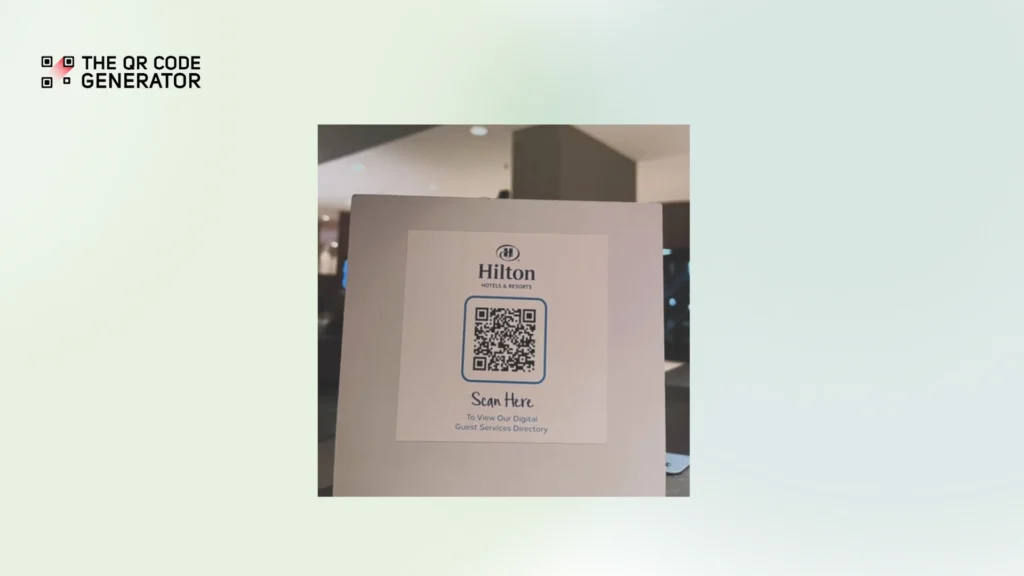
3. Real estate: Elevate the home buying experience
In real estate, QR Codes do the talking, especially when agents aren’t around. They’re perfect for open houses, walk-ins, and window shoppers.
- Showcase listings: Place QR Codes on yard signs, open house brochures, or window displays. Prospective buyers can scan the codes to view detailed listings, high-resolution photos, video walkthroughs, and amenity lists.
- Schedule private showings: Link QR Codes to online scheduling tools so interested clients can book private property tours. You can get quality leads without extra promotions.
- Provide neighborhood information: Use QR Codes to offer hyperlocal content such as neighborhood guides, school district data, and proximity to transit. This can help your buyers envision their life in the area.
- Instant agent contact: Allow serious buyers to contact you directly and quickly. Attach QR Codes to real estate business cards, listings and for-sale signs that instantly save your phone number or initiate a call or email.
Real-life example:
The KW Byrne Group used QR Codes during open houses to share listing details and offer a “check your home’s value” tool. This helps them capture high-intent leads on the spot.

4. Professional services: Build trust and simplify client interactions
Whether a consultant, agency, or freelancer, QR Codes can help you share your work, prove your expertise, and make client communication easier.

- Share your portfolio: Include QR Codes on business cards, brochures, or website banners. This way, prospects can instantly view your portfolio, past projects, or case studies on their mobile.
- Book appointments: Allow clients to book consultations or meetings without much back and forth. You can do this by linking QR Codes to scheduling platforms.
- Collect reviews: Use QR Codes to guide clients in submitting reviews after a service. You can also have prospects browse honest feedback and testimonials from satisfied customers.
- Verify credentials: Add a QR Code proposal or website that displays your certifications, memberships, or licenses to build credibility.
As you can see, there are countless ways to use QR Codes across industries. Now, let’s go over how to create QR Codes that actually work—when and where you need them most.
Tips for creating the best QR Codes for your business
So far, you’ve seen how QR Codes can drive revenue, improve customer experience, and streamline internal operations. But you must go beyond just generating a QR Code to get real business results. You need to create one that performs.
Here’s how to make your QR Codes work harder for your business, from getting more scans to tracking real outcomes.
Make people want to scan
A QR Code only delivers value if your customers actually scan it. Businesses should treat the QR Code like a call to action: be clear about the benefit (“Scan to get 10% off” or “Scan to view menu”), and design it to match your brand so it builds trust.
Using your logo and colors increases brand recognition and gives your QR Code a more polished, professional look. Size matters, too—make it large enough to scan easily (at least 2 × 2 cm) and ensure strong contrast for readability.
Most importantly, place it where people naturally stop and consider taking action, such as near a point-of-sale display, in waiting areas, or on product packaging.
Set up QR Codes that really work
For growing businesses, flexibility is key. Dynamic QR Codes let you change the destination without reprinting anything, perfect for seasonal campaigns, updated links, or time-sensitive offers.
These QR Codes also unlock first-party scan data, which you can feed into your analytics tools or CRMs. Because most users scan on mobile, ensure your landing page is fast, responsive, and aligned with the user’s intent. And before launch, test it in real-life conditions, such as different devices, lighting, and surfaces, to avoid surprises during a live campaign.
💡 Did you know? QR Codes have built-in error correction. Even if your QR Code gets smudged or slightly damaged, it can still be scanned successfully. Still, to keep it business-ready, always use high-contrast colors and give the code some breathing room. This ensures the best scan rates across all use cases.
Track, analyze, and improve
The most successful businesses don’t just use QR Codes; they learn from them.
With dynamic QR Codes, you can track when and where scans happen, what devices were used, and what offers perform best. This helps you tie scan data directly to business goals such as conversions, app downloads, or customer sign-ups.
Review your QR Code data regularly and refine your messaging, placement, or incentives to boost performance. Treat QR Codes like any digital channel: test, learn, and optimize.
Avoid common pitfalls
Business campaigns have higher stakes. Broken links or poor mobile experiences can cost you revenue or credibility.
Always test your links, make sure the content delivers on the promise, and ensure there’s a real value exchange. Customers won’t scan unless they see a benefit, so your CTA and landing experience must be worth their attention. Test scans on different devices and surfaces to catch issues early and protect your brand.
How to build a scalable QR Code strategy for your business
Using QR Codes for one campaign is great. But turning them into a long-term, scalable marketing and operations channel is where the real ROI begins.
Here’s a step-by-step framework to build a sustainable QR Code strategy for your business.
Step 1: Launch your first QR Code campaign
Start with a focused and strategic approach for your initial QR Code rollout.
- Choose the right QR Code generator: Look for a QR Code platform that supports your current tools and tech stack. Tools such as The QR Code Generator (TQRCG) also offer two free dynamic QR Codes, which can be a great place to start.
- Prioritize essential features: Look for the number of dynamic QR Codes and multi-URL options. Analyze the tools’ reports dashboard analytics to see how it meets your goals.
- Assess pricing and free tiers: Consider limitations on scan volume and features to ensure your solution can grow alongside your needs.
- Create and test your QR Code: Link QR Codes to your desired landing page. Test it across devices and environments for uninterrupted user experiences.
- Monitor performance: Use built-in analytics or UTM parameters to connect QR Code scan activity with Google Analytics or other tracking platforms.
Step 2: Integrate QR Codes into your day-to-day tools
Make QR Codes part of your daily operation and marketing toolkit to get consistent value.
- Connect to customer databases: Personalize post-scan interactions by linking QR Codes to your CRM. Based on customer activity, provide tailored offers and engagement.
- Combine QR Code data with marketing reports: Use your scan data with email opens, campaign clicks, and sales reports. This way, you can get a unified view of your campaign performance.
- Use UTMs and integrations: Attribute every scan accurately by pairing QR Codes with UTM-tagged URLs and automated integration tools.
Step 3: Scale up QR Code use across your business
Once you’ve proven its value, it’s time to expand QR Code usage across your organization.
- Engage all departments: Involve teams beyond marketing so that they can all benefit from scalable QR Code solutions.
- Standardize usage guidelines: Create comprehensive QR Code standards on design, size, format, placement, and brand assets for professional, consistent execution.
- Maintain brand consistency: Customize our QR Codes with your logo, brand colors, and clear call-to-action frame. This way, you can reinforce brand identity at every touchpoint.
- Plan with purpose: Allocate a dedicated budget and establish measurement criteria to ensure controlled growth and ROI.
Step 4: Keep your QR Code strategy fresh
To get long-term results, your QR Code strategy must evolve with your audience and goals.
- Experiment with new formats: Test new QR Code types such as vCards, digital coupons, time, and location-based QR Codes.
- Adapt to customer behavior: Refine your QR Code strategy using real user data. Analyze your offline-to-online touchpoints and optimize accordingly.
- Quarterly reviews and iteration: Regularly analyze performance metrics and gather customer feedback. Based on this, update your approach to maximize engagement and business value.
Build a QR Code strategy that scales with your business
Not using QR Codes means missing out on valuable data, engagement, and conversions. Whether you want to track marketing ROI or capture valuable leads, QR Codes make it easier, faster, and measurable.
Implementing QR Codes doesn’t have to be overwhelming (or expensive). With The QR Code Generator (TQRCG), you can start with two forever-free dynamic QR Codes. It gives you all the essentials: editable links, scan analytics, and smooth setup.
It’s ideal for small teams, early-stage businesses, and anyone looking to experiment before going all in. And when you’re ready to scale, the platform grows with you.
Frequently asked questions
To measure the profitability of your QR Codes, track key metrics such as total scans, conversion rates, and cost per acquisition (CPA). Use dynamic QR Codes with built-in analytics to see who scans them, when, and where. Then, compare campaign costs with revenue generated from those scans to evaluate your return on investment (ROI).
Static QR Codes have fixed content, so you can’t change where they lead after creating them. In contrast, dynamic QR Codes let you update the destination URL anytime and offer scan tracking data. For most businesses, dynamic QR Codes are more versatile, allowing you to edit content post-print and monitor performance in real time.
You can ensure universal compatibility by testing your QR Codes on various mobile devices and QR Code scanning apps. Use high-contrast color combinations and avoid light colors on light backgrounds. Print your QR Codes at a size that’s easy to scan and always direct users to a mobile-optimized landing page. Lastly, choose a trusted QR Code generator that follows best practices.
Link your QR Code to a user-friendly, mobile-responsive page that delivers instant value for best results. This includes exclusive discounts, detailed product information, contact forms, and helpful resources. Ensure the landing page delivers on the promise made next to your QR Code to foster trust and increase engagement.
Drive more scans by giving clear incentives, such as “Scan to get 20% off” or “Access instant product details.” Place your QR Codes in high-visibility areas where customers will likely have time to scan them. Design them to align with your brand, and ensure the scanning experience immediately provides something valuable.
Absolutely! QR Codes streamline workplace efficiency by making it easy to access training materials, share safety protocols, manage visitor check-ins, and distribute essential company updates. This paperless approach simplifies processes, saves time, and allows you to track employee engagement for ongoing improvements.







