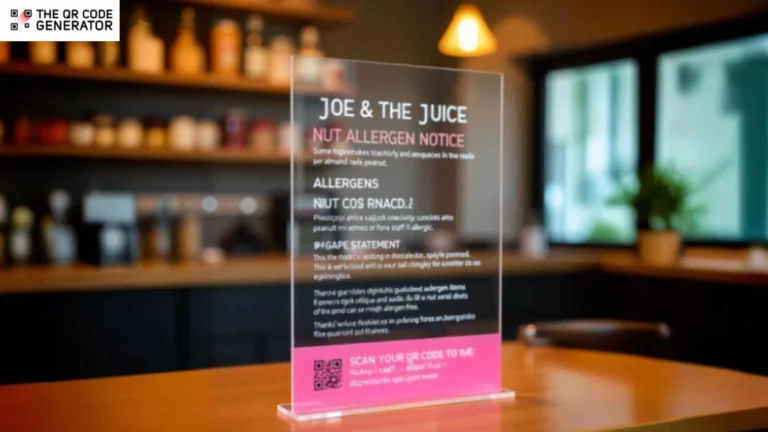Thirty-two million Americans live with food allergies. For restaurants, that’s a huge responsibility. One slip in communication can turn into a medical emergency.
Failing to share allergen details has health and legal risks. The Food Allergen Labeling and Consumer Protection Act (FALCPA) requires restaurants to disclose any major allergens in their food. Breaking that rule could result in a lawsuit that costs your business money and reputation, sometimes up to $100,000 in fines alone.
Yet many restaurants still rely on outdated allergen disclosures. Some hand out laminated printouts that never get updated. Others depend on hurried verbal notes or whatever a staff member remembers in the moment. Each of these methods leaves plenty of room for mistakes.
A single QR Code on a menu or table tent can fix that. You can link it to real-time allergen information that updates whenever ingredients change. Guests will now get instant clarity while your restaurant stays compliant and keeps diners safe.
Table of contents
- The real risks of skipping QR Codes for allergen cards
- How can you use QR Codes to build a safer, allergy-aware restaurant?
- How do you build allergy-safe QR Code touchpoints in minutes?
- Best practices to get the most out of your QR Codes
- Let your QR Codes on allergen cards do the talking
The real risks of skipping QR Codes for allergen cards
Sharing allergy information must be part of your restaurant’s daily operations. But, you must also ensure you’re sharing it the right way. Here’s what can (and often does) go wrong when you don’t make allergen information easily accessible with a QR Code:
1. Printed menus don’t keep up with real-time changes
Restaurant menus rarely stay the same over a long time. Ingredients change, recipes evolve, and suppliers vary. So that means your printed allergen information is locked in if you’re not updating frequently.
When your menu changes but your allergy details don’t, guests could unknowingly eat something unsafe. It’s a legal and safety risk that’s entirely preventable but often goes unnoticed.
2. Verbal disclosures vary across staff
No matter how well-trained your team is, relying on them to communicate allergens perfectly every time isn’t realistic. We’re talking about trusting them against a $100,000 fine.
Even a small slip during busy hours, such as forgetting a nut warning or mix-ups between dairy and dairy-free options, can lead to serious health consequences. It’s also unfair to put that amount of pressure on your staff.
3. Multilingual guests often can’t access allergen info
If your restaurant gets international guests or local diners who prefer a different language, offering allergen information only in one language limits access. Most printed menus or cards don’t come with translations, leaving guests unfamiliar with the language unsure about what’s safe to order.
4. Too many channels make allergen compliance harder
Modern restaurants manage orders and menus across multiple channels such as tablets, online menus, delivery apps, and kitchen boards. Manually syncing allergy data across all these touchpoints is tough. It’s quite easy for allergen data to become outdated or inconsistent across one or more.
For example, a guest might rely on your app’s information while you’ve only updated the printed menu, leading to a preventable reaction or complaint.
When you use a QR Code on your allergen cards or menu, guests can scan and instantly see the most up-to-date details on their phones. You can keep the information consistent across platforms and languages, update it as needed, and reduce liability all at once. It’s an easy upgrade with a significant impact.
How can you use QR Codes to build a safer, allergy-aware restaurant?
Apart from saving you from lawsuits, QR Codes are a simple, low-effort way to show guests you care about their health and comfort without overloading your team or changing your setup.
Here’s how you can integrate QR Codes across your restaurant operations:
1. Let guests filter menu items before they order
When guests with food allergies open your menu, they scan for risks before they even think about taste. However, printed menus rarely keep up with recipe changes, and verbal explanations often vary by server.
A QR Code on your table tent or printed menu can link to an interactive, mobile-friendly allergy-safe menu. Diners can instantly filter out dishes containing gluten, nuts, dairy, or other allergens without staff involvement.
How it helps: It gives control to the diner and avoids miscommunication. They don’t have to guess or rely on rushed staff to double-check with the kitchen. You show that you take their safety seriously.
💡Pro tip: Use dynamic QR Codes from The QR Code Generator to update allergy menus in real time. If a sauce recipe changes or a dish runs out, the QR Code stays the same, but the menu behind it can adjust instantly.
2. Use packaging QR Codes for takeaways
Your restaurant’s takeout orders must be as transparent as dine-in orders. Adding a QR Code to each takeout box or bag lets you link to specific prep details, ingredient breakdowns, or cross-contact notices for that exact dish.
How it helps: Guests can view allergen information from home without calling back to check. It reduces risk, shows professionalism, and makes your brand more trustworthy.
Example: Hershey’s uses QR Codes on their product packaging for ingredient and allergen transparency. While these are consumer retail packages, restaurants can follow a similar method.

3. Keep allergy protocols top of mind for your staff
Staff forget things. It’s not because they don’t care, but because restaurant shifts move fast. When a guest flags an allergy, your team needs instant clarity on what to do.
Consider placing QR Codes in staff-only areas such as the kitchen line, prep stations, or break rooms. These can link to prep checklists, allergy handling SOPs, or short video refreshers.
How it helps: Quick access QR Codes build consistency and allow new team members to review protocols on the spot. Instead of relying on memory or asking a busy manager, they can scan and confirm.
💡Pro tip: With TQRCG, you can create multi-URL QR Codes that deliver role-based content. For example, a cook might see prep dos and don’ts, while a server gets allergy flagging tips, all from the same code.
4. Turn wait time into a trust-building moment
Your restroom mirror, waiting bench, or even the wall near your sanitizer station can double as a place to communicate your food allergy policy.
Place a QR Code that links to a short FAQ or allergen policy explaining how you manage food safety. Keep it clear, friendly, and to the point.
How it helps: It shows diners, especially new customers, that you care about their well-being. It also gives concerned parents or allergic guests clear information they can trust while they wait.
💡Pro tip: Include a CTA such as “Wondering how we keep allergens out of your meal?” to guide them toward the QR Code.
5. Gather allergy feedback before a minor issue becomes a big one
Some diners won’t flag a concern out loud. Maybe they were uncertain during their order, or something didn’t feel right about their meal. A QR Code on the bill or table tent can link to a short, anonymous feedback form focused on allergy satisfaction.
How it helps: You collect actionable insights that improve your training, catch mistakes early, and build accountability without confrontation.
💡Pro tip: Use QR Code analytics in The QR Code Generator (TQRCG) to track patterns. For example, if allergy-related feedback increases on Friday nights, that’s a clue to reinforce training for your weekend staff.

Get started now with feedback QR Codes using TQRCG and access scan analytics on your dashboard to track usage and flag repeat issues.
6. Centralize and deliver consistent allergy awareness info
Managing food safety is no longer just a kitchen task. Your allergy information must be consistent everywhere, from dine-in to delivery apps to third-party order platforms.
QR Codes let you centralize that information and push updates across multiple guest touchpoints without redesigning your website or printing new menus. Whether a guest scans in-store, at home, or during onboarding as a new team member, they’ll always get accurate information.
Why it matters: Guests want to see that your allergy policy is part of your brand, not an afterthought. QR Codes help you communicate that in every interaction while building trust and avoiding risk, no matter where the order starts.
How do you build allergy-safe QR Code touchpoints in minutes?
The goal is simple: make allergy safety easy, visible, and accessible for everyone without adding pressure to your staff or budget. You don’t need to hire a designer or invest in new tech.
With a tool such as The QR Code Generator, you can plug it in, print it out, and make your restaurant more allergy-friendly while complying with FALCPA.
Here are the steps to create QR Codes for allergy Information in restaurants:
Step 1: Get clear on what you want your QR Code to do
First, ask yourself what problem you’re trying to solve.
Are you hoping to:
- Give guests a safer way to check for allergens while ordering?
- Make takeout and delivery more transparent?
- Help your kitchen follow allergy protocols with fewer slip-ups?
Once you know your goal, the rest of the setup becomes easier. You’re not just adding QR Codes, you’re solving a real issue in your daily flow.
Step 2: Pick the spots where your QR Code makes sense
Think about where guests or staff naturally pause. Those moments are your best opportunities. It could be the table tent while they wait to order, the bill folder, or the takeout bag.
Some great places to consider:
- Table tents or menu inserts for allergy-aware ordering
- Receipts or takeaway bags for safety post-purchase
- Staff areas, such as kitchen walls, for instant SOP access
Stick with two to three strong placements that match your restaurant’s operations. You don’t need to overdo it; just start where it helps the most.
Step 3: Create your QR Code with TQRCG
This part’s quick. Once you’re on The QR Code Generator (TQRCG), you must choose where your QR Code will point. You can link to:
- A PDF of your allergy menu (great for something quick and static)
- A mobile-friendly web page or Google Doc (better for updates and mobile users)
- A multi-language page if you serve a diverse crowd. TQRCG’s Multi-URL feature can show different pages based on language or location

Use a dynamic QR Code to update the link later without reprinting anything. This is a lifesaver if your menu changes often.
Step 4: Make your QR Code feel like it belongs to your brand
You don’t want your QR Code to look like it came from a tech manual. On TQRCG, you can:
- Drop your logo right into the center of the code
- Match the colors to your menu or interiors
- Download it in the correct QR Code format, SVG for printing large, PNG for smaller prints.

Tip: If you’re using different codes for different purposes (such as one for guests, one for staff), color-code them to avoid mix-ups.
Step 5: Add a call-to-action that gets people to scan
The QR Code is only part of the solution. You also need to tell people why they must scan it.
Here are a few options:
- For guests: “Scan to check for allergens” or “Is this dish nut-free? Scan to see”
- For staff: “Kitchen safety protocol: scan before prep” or “Allergy checklist here”
Step 6: Keep your info up to date with dynamic QR Codes
Printed allergy menus get outdated fast. Ingredients change, new dishes launch, or prep methods shift. That’s where dynamic QR Codes come in. With TQRCG, you get access to them with a 15-day free trial plan.
Here’s how dynamic QR Codes make your life easier:
- Update without reprinting: Change the destination link anytime. If your allergy details or menu changes, just update the link from your dashboard, and your printed code would still work.
- Track what’s working: See how often and when your QR Code is scanned. This helps you understand whether guests or staff are actually using it.
- Adapt on the fly: You can redirect the same code to a new page, language version, or updated PDF whenever you need to. This is great for seasonal menus or multilingual use.
Best practices to get the most out of your QR Codes
You’ve got your allergy QR Codes set up, but are they actually working the way you need them to? It’s not just about having a scannable code on the table. It’s about ensuring it loads fast, earns guest trust, and gives your staff the confidence to handle allergy questions smoothly.
These five best practices will help you move beyond the basics so that your QR Code setup:
1. Make the linked page mobile-friendly: Most guests will scan your QR Code on their phone, so ensure the allergy page loads fast and looks good on all screen sizes. Use clear categories like gluten-free, nut-free, or dairy-free to help guests filter conveniently.
2. Test your QR Codes in real conditions: Don’t rely on how the code looks on your screen. Print it, place it on a table tent or takeout bag, and test it under your restaurant’s lighting. Ensure the contrast is strong, the size is large enough to scan comfortably, and there’s enough white space around the code so scanners pick it up quickly.
3. Train your staff to explain it confidently: Your team should know what the QR Code links to and how to discuss it. Include a short explanation in onboarding materials or daily briefs. For example: “This code shows the latest allergy information; guests can scan it if they ask what’s in the food.”
4. Use analytics to improve over time: TQRCG shows you when and where your QR Codes get scanned. This helps you understand what’s working. You can test different placements or CTA text and see which version gets more scans. If a code never gets used, you’ll know it needs a better spot or a clearer message.
5. Update your links before guests catch the mistake: Set a monthly reminder to double-check the pages your QR Codes point to. If you’ve run out of a key ingredient or changed the preparation method of a dish, ensure the allergy information is updated accordingly.
Let your QR Codes on allergen cards do the talking
A parent checks for dairy before their child eats. A guest double-checks a dish because of a nut allergy. These aren’t rare cases; they happen every day. And when someone chooses to eat at your place, they trust you with their safety. That’s a big deal.
Delivering on this trust doesn’t mean overhauling your kitchen or investing in expensive tech. A simple QR Code used correctly can do more than you’d expect. It helps guests feel informed without needing to ask twice.
With a tool such as The QR Code Generator (TQRCG), you can build a smart and flexible allergy information system. You can update it anytime and change the destination if your menu evolves.
Furthermore, you can even run small A/B tests, such as trying different QR Code placements or CTA phrases, to see what actually gets scanned and what guests respond to best. Small, thoughtful steps like these can lead to safer dining and loyal guests.