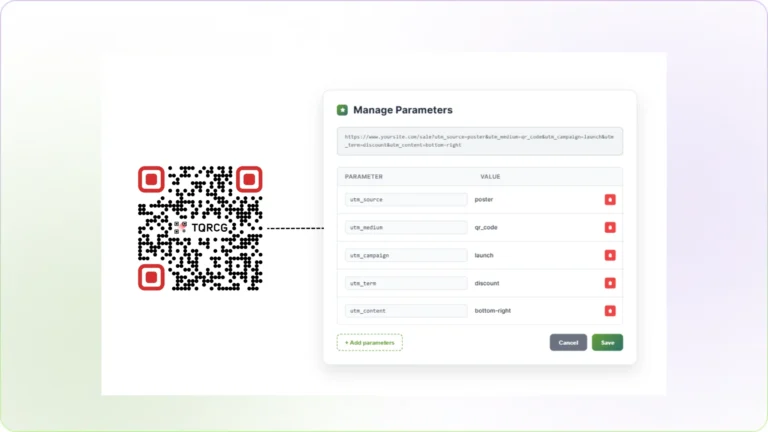You launch a QR Code campaign across multiple touchpoints, such as posters, flyers, maybe even product packaging. Scans start rolling in. But when you check your Google Analytics 4 (GA4) dashboard, all that traffic shows up as “direct.” This means no source, no medium, no campaign data.
Does this sound familiar? This frustrates countless marketers. By default, GA4 treats QR Code scans like someone manually typed in your URL. The result is zero attribution and a big data blind spot.
However, you can make your campaigns fully trackable with the right urchin tracking modules (UTM) tagging strategy and a dynamic QR Code platform such as The QR Code Generator (TQRCG).
Before we get into how to do that, let’s break down why QR Code tracking is critical in GA4, and what happens when you skip it.
Why do you need to set up QR Code tracking for GA4?
Running QR Code campaigns without proper tracking is like playing darts blindfolded—you might hit the target occasionally, but you’ll have no idea how you did it.
By default, GA4 treats QR Code scans as direct traffic. That means it doesn’t capture where the scan came from, what triggered it, or how users engaged afterward. Without UTM parameters, this valuable context disappears. Let’s break this down:
1. You can’t tell where the traffic came from
When a QR Code is scanned without UTM parameters, GA4 sees it as a direct visit—like someone typing your URL manually. This leads to:
- No source identification: Whether the scan came from a flyer, email, or social post
- No medium classification: Was it from print, digital, or something else
- No placement insights: Which QR Code location or campaign performed best
Without this context, your campaign efforts stay invisible in your analytics.
2. You can’t compare performance across placements
Say you’ve placed QR Codes on table tents and takeout bags. Without unique tracking links for each, GA4 will group all traffic together. That means you won’t know:
- Which placement drove more engagement
- Where users stayed longer or bounced
- What version led to higher conversions
Due to these reasons, you lose the ability to optimize campaigns based on real performance.
3. You miss out on critical post-scan behavior
Scan counts alone don’t tell you whether a campaign succeeded. You need behavioral data to see what users did after scanning. For example:
- Session duration: Did users stay for 10 seconds or 2 minutes?
- Pages visited: What content caught their attention?
- Conversions: Did they buy, sign up, or download something?
- Drop-off points: Where are people leaving your site or app?
Tracking these behaviors helps you understand user intent and identify where users lose interest. You can then improve your content, navigation, or offer to boost conversions accordingly.
4. You waste marketing budget without reliable data
Without campaign tracking, you’re forced to make decisions based on guesswork. This leads to:
- Overspending on underperforming placements
- Missing chances to double down on what’s working
- Struggling to justify your QR Code marketing efforts to stakeholders
Reliable data helps you spend smarter and scale what works.
💡 Pro tip: Adding UTM parameters to your dynamic QR Code URLs solves these tracking problems at once. Using The QR Code Generator (TQRCG), you can:
- Update your destination URL (including UTMs) even after printing
- Access built-in scan analytics to complement your GA4 data
- Create dynamic QR Codes for multiple placements and campaigns
Now that you understand why QR Code tracking is essential in GA4, it’s time to look at what a UTM-tagged QR Code URL includes and how each parameter works.
What does a UTM-tagged QR Code URL look like?
A properly structured UTM-tagged URL looks like this:

Here’s what each parameter does:
| Parameter | Function | Example | Required |
|---|---|---|---|
utm_source | Traffic origin | Poster, flyer, table-tent | Yes |
utm_medium | Marketing channel | QR Code, print, digital | Yes |
utm_campaign | Campaign identifier | Summer-launch, grand-opening | Yes |
utm_term | Keyword targeting | Lunch-deal, happy-hour | Optional |
utm_content | Creative variations | Red-header, bottom-placement | Optional |
Using all these parameters comes with a catch. These URLs get long and overcrowded, which impacts your QR Code’s functionality and design. Here’s where dynamic QR Codes come in.
Why use dynamic QR Codes for UTM-tagged URLs?
The more UTM parameters you add to a URL, the more detailed your GA4 analytics will be. However, as the URL gets longer, the QR Code becomes denser and complex to scan. It can also look cluttered, especially on printed materials.

TQRCG’s dynamic QR Codes solve this by automatically shortening long URLs. This keeps your QR Code clean, scannable, and brand-friendly. You can:
- Add as many UTM parameters as needed
- Update the destination URL even after printing
- Avoid reprints and wasted effort
Now, let’s look at UTM parameters in action.
How UTM-tagged QR Codes work across different campaigns
UTM-tagged QR Codes are valuable assets for linking any campaign, online or offline. While online campaigns still have some built-in ways to track user actions, QR Codes allow you to collect deeper insights, especially when paired with UTM parameters.
But for print and offline campaigns, QR Codes are more than helpful; they’re essential. Since there’s no natural way to track engagement with a flyer, sign, or table tent, UTM-tagged QR Codes become the only way to connect those interactions to your analytics tools.
Let’s see how they work in both offline and online campaigns:
Offline campaign example: Restaurant table tents
A restaurant wants to promote its lunch specials and adds a QR Code to each table tent. The URL is UTM-tagged like this:
After people start scanning, GA4 can reveal:
- Peak scanning times (e.g., 12–2 PM)
- High-performing tables or locations
- Scan-to-order conversion rates
📊 How does this help?
The restaurant can optimize table placements, better manage staff during busy hours, and launch retargeting ads to diners who scanned but didn’t order.
💡 Pro tip: TQRCG’s dynamic QR Codes can update the menu link for daily specials without reprinting the table tents.
Online campaign example: Social media QR Codes
A brand runs an Instagram campaign offering early access to a product drop. They create two QR Codes, one is posted on stories and one on reels. These are what the URLs look like:
Reel:
Story:
Once the campaign is live, GA4 can show:
- Which format worked better (reels or stories)
- When engagement peaked (day and time)
- What users did after scanning (e.g., sign-ups, page views)
📊 How does this help?
The brand can retarget high-intent users, fine-tune its creative strategy, and double down on the best-performing content types.
💡 Pro tip: Instagram provides a basic QR Code for sharing your profile. However, it cannot be customized, scanned, tracked, or directed to specific posts or reels. To overcome these limits, try using a custom Instagram QR Code generator.
How to set up and track your QR Code campaigns using GA4 and TQRCG
Step 1: Sign up for free
Visit The QR Code Generator (TQRCG) and sign up for free. Click + Create QR Code and select the URL toggle.

Step 2: Build your UTM-tagged URL

Use the Campaign URL Builder built into the QR Code Generator. Click the speaker icon to the right of the Enter URL box.

You don’t need to add parameters manually, just fill in the fields. Fields to complete:
- URL: Your destination page
- Campaign medium (utm_medium): Use “
qr_code“ - Campaign source (utm_source): Where it’s placed (e.g., table, flyer, reel)
- Campaign name (utm_campaign): Name of the campaign
- (Optional) Campaign content (utm_content): Use for A/B testing (e.g., “reel” vs. “story”)
Your UTM-tagged URL will automatically be generated for you.
utm_medium=qr_code for UTM medium, not custom names such as utm_medium=qr because:
- GA4 treats it as a custom medium
- Scans won’t appear in standard “QR Code” filters
- Data fragments across multiple custom mediums
- Requires manual report configuration
Step 3: Customize your QR Code to make it on-brand
Customize the design elements to match your brand. You can add your logo, change it to match your brand colors, or even explore the pre-made designs available within TQRCG.

Step 4: Download and deploy your QR Codes
Once you have customized your QR Code, you can now download it in your preferred format (PNG, SVG, EPS).
- For print: Use high-resolution PNGs or scalable vector files (SVG/EPS) to keep your QR Codes sharp and scannable.
- For digital: Apply your brand colors and test responsiveness on different screen sizes.

💡Note: The ideal QR Code format and resolution depend on where it’s being printed, whether a newspaper, magazine, billboard, or even a cinema screen. See our complete QR Code printing guide for detailed tips.
Step 5: Monitor performance in GA4

Navigate to: Reports > Acquisition > Traffic acquisition > Select Session medium as qr code > Apply secondary dimension Session source

You will be able to access:
- Campaign traffic volume and trends
- User behavior segmented by UTM parameters
- Conversion paths originating from QR Code scans

Advanced tip: Use GA4’s Exploration reports to create custom segments and analyze complex user journeys.
How can you measure more than just scan counts?
Scan counts tell you how many people engaged. But what matters is what they did next. With the correct GA4 setup, you can track specific user actions after the scan to understand campaign performance and ROI.
1. Track meaningful post-scan actions
After a user scans your QR Code, they might land on a page with multiple options such as menus, brochures, sign-up forms, or CTA buttons. GA4 lets you track how they interact with each of these:
- PDF downloads: For example, if your QR Code links to a digital food menu or product catalog, you can track how many people actually download it. This shows real interest and not just casual scans.
- Scroll depth: If your landing page features a long-form product description or story, tracking how far users scroll tells you how engaging the content is.
- Button clicks: Set up events to track actions such as “Order Now,” “Book an Appointment,” or “Contact Us.” These are key conversion steps that help you see which CTAs work best.
- Form submissions: Measure how many users complete forms like newsletter signups, service inquiries, or feedback. This turns your QR Code into a lead-generation tool.
2. Compare results across channels and creatives
GA4’s segmentation tools help you compare how different campaign versions perform:
- By placement: See if your QR Code performed better on a flyer, poster, or product packaging.
- By creative: Test different designs, messaging, or CTAs to find what drives the most engagement.
- By device: Understand how users behave differently on mobile vs. desktop.
- By time: Identify when your audience is most active and scanning.
3. Map out the whole user journey
Use GA4’s Path Exploration feature to visualize how users move through your site after the scan:
- Did they visit additional pages?
- Did they take a key action or bounce immediately?
- Where are they dropping off?
This helps you spot friction points and optimize future campaigns.
TQRCG’s built-in analytics also lets you view scan trends such as location, time of day, and device type.
How to combine TQRCG and GA4 data
TQRCG offers real-time QR Code scan tracking, while GA4 provides deeper behavioral insights across the full user journey. Using both gives you instant visibility and long-term understanding, allowing for fast fixes and strategic optimization.
Why this dual-tracking matters:
- TQRCG gives you speed: For example, if a QR Code is underperforming in a specific location, TQRCG shows that in minutes, not hours. You can take corrective action before the opportunity window closes.
- GA4 provides depth: While TQRCG tracks the scan, GA4 helps you understand what users did next, such as reading content, filling out forms, or making purchases.
Together, they help you react in real time and refine your campaign over time for stronger results.

Let’s further break this down:
| Campaign phase | Key metrics tracked in TQRCG | Key metrics tracked in GA4 | Joint actions you can take |
| First 2 hours | Real-time scan monitoring • Total scans • Device and OS breakdown • Geographic hotspots • Time of scan | N/A (Data not yet populated) | ✅ Spot scanning issues early (e.g., misprints, unscannable designs) ✅ Reprint or swap placements instantly ✅ Scale up high-performing areas |
| Day 1 | Engagement overview •Hour-by-hour scan activity • Performance by location or format • First signs of viral spread | Initial behavior insights • Bounce rate • Avg. session time • Initial goal completions | ✅ Add QR Codes in high-engagement locations ✅ Extend or pause time-bound promotions ✅ Tweak CTA messaging based on early engagement |
| Day 2–3 | Performance benchmarking • Scan velocity vs. campaign targets • Regional performance trends • Format or channel comparisons | Conversion tracking • Scroll depth • Button/form clicks • Revenue or leads per scan | ✅Reallocate budgets to high-ROI placement ✅ Test landing page variants ✅ Double down on top-performing formats |
| Week 1+ | Macro-level scan analysis • Weekly scan trends • Longevity by placement type | Audience intelligence • Retention rates • Lifetime value of users • Channel crossover behavior | ✅ Build a QR Code performance playbook ✅ Create retargeting segments from engaged users ✅ Attribute full campaign ROI back to scan sources |
How businesses use QR Codes and GA4 across industries
QR Codes paired with GA4 give businesses the power to track offline-to-online customer journeys with precision. But how they’re used and which data matters most can vary by industry. Let’s explore how different sectors put this combination to work.
1. Restaurant and food services
Restaurants use QR Codes at different points in the dining experience because customers have different mindsets throughout their visit.
Table tent QR Codes work well for upselling because customers are relaxed and browsing. For example, suppose you track table tent QR Codes with:
utm_source=table&utm_medium=qr_code&utm_campaign=dessert-upsell
The above in GA4 shows you which tables and times of day generate more add-on purchases. Customers who scan these QR Codes typically spend more because they’re already settled and considering their options.
Digital menu board QR Codes serve busy customers who want quick information.
Use the following: utm_source=menuboard&utm_medium=qr_code&utm_campaign=daily-specials
This will help you understand when people are most interested in specials. Lunch customers scan for efficiency, while dinner customers look for detailed descriptions.
Receipt QR Codes catch customers when they’re satisfied with their meal and are more open to joining loyalty programs.
You can track these with the following:
Here you go:
utm_source=receipt&utm_medium=qr_code&utm_campaign=loyalty-signup
While fewer people scan receipt QR Codes immediately, those who do tend to become repeat customers.
GA4 data helps you time your promotions better. For example, you might discover that dessert promotions work best in the evening, while lunch specials get more attention during the morning rush.
2. Retail
The same QR Code campaign performs differently across store locations because of varying foot traffic, demographics, and shopping patterns.
Store-specific tracking might use different UTM sources like: Here it is:
utm_source=store-downtown&utm_medium=qr_code&utm_campaign=summer-collection
versus
Here you go:
utm_source=store-mall&utm_medium=qr_code&utm_campaign=summer-collection
These UTMs reveal important differences. Mall locations usually get more scans due to higher foot traffic, but downtown stores often see customers who spend more time browsing and make larger purchases.
Window display QR Codes capture people browsing but haven’t entered your store yet. Use the following:
Here it is:
utm_source=window&utm_medium=qr_code&utm_campaign=summer-collection
This will help you measure the effectiveness of your street-level marketing. Many window display scans lead to store visits within a day or two.
GA4 data helps you make smarter inventory, staffing, and marketing decisions. You might find that suburban locations sell more family products while urban stores do better with trendy items, allowing you to stock each location appropriately.
3. Real Estate
Real estate QR Codes work because they capture potential buyers when they’re most interested—standing in front of a property they’re considering.
Luxury properties may use:utm_source=yard-sign&utm_medium=qr_code&utm_campaign=luxury-listings&utm_content=property-123
This will typically get fewer scans but longer engagement times. People who scan these QR Codes spend more time viewing photos, virtual tours, and neighborhood information, indicating serious interest.
Starter homes can have:utm_source=yard-sign&utm_medium=qr_code&utm_campaign=first-time-buyers&utm_content=property-456
These get more scans but have different behavior patterns. These visitors focus on mortgage calculators, school information, and affordability tools rather than luxury features.
Note: The utm_content=property-123 attribute must only use the property ID, not the actual address. Using addresses will reveal the user’s personally identifiable information and violate GDPR/CCPA guidelines.
GA4 insights help agents prioritize their follow-up efforts. Properties with many scans but short visit times might need better photos or descriptions, while properties with fewer scans but long engagement times suggest the marketing needs adjustment.
4. Events and conferences
Event QR Codes help you understand attendee behavior at different stages of their event experience.
Name badge QR Codes can use:utm_source=badge&utm_medium=qr_code&utm_campaign=booth-directory
This will capture active networking moments. These scans often lead to immediate booth visits and contact exchanges because people are in networking mode.
Booth display QR Codes might have:utm_source=booth&utm_medium=qr_code&utm_campaign=product-demo
This will help you identify visitors who’ve already shown interest by stopping at your booth. These people typically spend more time on your landing pages, indicating genuine interest in your products or services.
Speaker presentation QR Codes can use:utm_source=presentation&utm_medium=qr_code&utm_campaign=resource-download
This will help you find people interested in your expertise. These visitors often return to your content multiple times and have higher conversion rates for consulting services because they’ve already learned about your knowledge.
GA4 tracking shows the complete attendee journey. Someone might first scan a badge QR Code, then visit a booth link, and finally download presentation resources. This progression helps you understand interest levels and time your follow-up accordingly.
5. Healthcare and professional services
Healthcare QR Codes provide information when patients need it most while maintaining privacy and building confidence in your services.
Appointment preparation QR Codes help patients arrive ready for their visits. Use:utm_source=appointment-card&utm_medium=qr_code&utm_campaign=pre-visit-prep
This lets you track who accesses preparation materials. Prepared patients typically have more efficient appointments and higher satisfaction.
Educational content QR Codes in waiting areas keep patients informed and reduce anxiety. Track these with:utm_source=waiting-room&utm_medium=qr_code&utm_campaign=health-education
This will help you identify the health topics that interest your patients most and communicate more effectively.
Post-service feedback QR Codes capture satisfaction data immediately after treatment when patients are most likely to respond. Quick feedback collection gets better response rates than delayed surveys sent later. You can use these:utm_source=post-service&utm_medium=qr_code&utm_campaign=patient-feedback
Remember to use a dynamic QR Code when setting these campaigns up. TQRCG’s dynamic QR Codes will help you update your URL destinations in real time without reprinting materials, which is perfect for changing daily specials, new inventory, or updated event schedules.
Best practices for accurate QR Code tracking
Accurate tracking is essential to get the most out of your QR Code campaigns. Without it, you’re only seeing part of the picture. Follow these best practices to ensure your data is clean, practical, and tied to real business outcomes.
Use unique UTM tags for each QR Code
Before printing or launching any QR Code, ask: “Can I trace this to one specific location or material?”
If not, create a unique UTM set. For example:
Table tent: utm_source=table&utm_medium=qr_code&utm_campaign=lunch-special
Bathroom poster: utm_source=restroom-poster&utm_medium=qr_code&utm_campaign=lunch-special
📈 Why it matters: This lets GA4 show exactly which QR Code brought in traffic, not just which campaign.
Follow privacy laws—never include PII in links
Instead of utm_content=john-doe-home-address, use something such as utm_content=property-7842. Stick to ID numbers or internal codes.
📈 Why it matters: UTM links are visible in GA4 and URLs. Never store names, emails, or exact addresses in these to avoid GDPR/CCPA violations.
Trim long URLs before generating QR Codes
If your final URL (with UTM parameters) looks long, don’t paste it directly into a static QR Code. Use a dynamic QR Code generator such as TQRCG, which:
- Auto-shortens links
- Keeps the QR Code clean and scannable
- Allows you to update the destination later if needed
📈 Why it matters: Short URLs mean simpler QR Codes, leading to faster scans and better user experience.
Standardize naming conventions for cleaner reports
Create a short internal doc or spreadsheet for your team with consistent tag formats such as:
utm_source=flyer,utm_source=table-tent,utm_source=window-displayutm_campaign=fall-promo,utm_campaign=new-arrivals,utm_campaign=event2025utm_content=top-right,utm_content=variant-a
📈 Why it matters: Without consistent naming, your GA4 reports will be messy and harder to interpret.essy and complicated to analyze. Also, a single typo (e.g., flyer vs. Flyer) splits your data.
Turn every scan into insight with GA4 and TQRCG
The QR Code Generator (TQRCG) gives you full-funnel tracking with GA4 without hidden limits, expirations, or upfront fees. Create dynamic, trackable QR Codes that adapt to your campaigns in real time.
Whether testing new channels or running multi-location initiatives, The QR Code Generator makes your offline marketing measurable, scalable, and ROI-driven.
👉 Start tracking your QR Code campaigns with TQRCG + GA4 today
Frequently asked questions
Add UTM parameters to your destination URL, generate a QR Code with those parameters, and monitor traffic in GA4 under Acquisition > Traffic Source. Use unique UTM values for each QR Code placement to enable precise attribution.
UTM parameters are URL tags that help Google Analytics identify traffic sources. When someone scans your QR Code, GA4 attributes that visit to the specific campaign, source, and medium you defined in the UTM parameters.
Yes. The QR Code Generator offers two free dynamic QR Codes with analytics plus unlimited static QR Codes. This setup works perfectly for businesses testing QR Code campaigns or running ongoing tracking initiatives.
Use unique UTM parameters for each placement, then filter by utm_source or utm_campaign in GA4. You can also create custom segments for deeper behavioral analysis.
Yes, provided you avoid including personal data in URLs. Always link to privacy policies where required and follow applicable data protection regulations.
Dynamic QR Codes offer superior tracking capabilities because they allow post-creation URL editing, provide shortened URLs for better scanning, and include real-time scan analytics. They’re ideal for ongoing campaigns where you need to update destinations or test different landing pages.