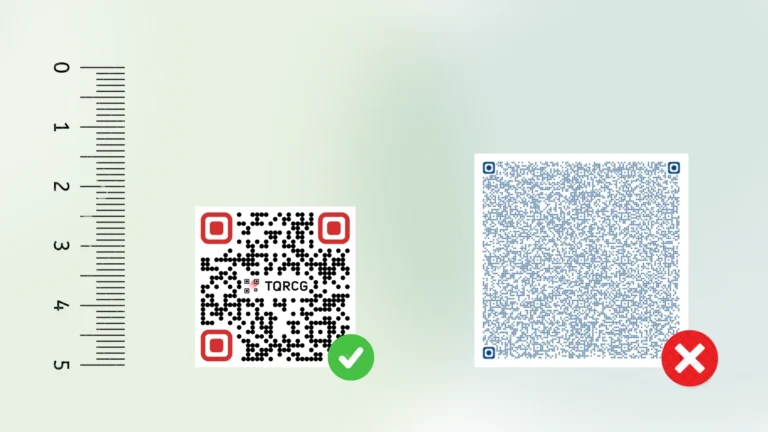The smallest QR Code to exist is smaller than a human red blood cell. Cool right? But completely unusable in real life.
When it comes to marketing, QR Code size can make or break your campaign. If your code is too small, users can’t scan it; if it’s too large, it might not even fit in the camera frame.
So, what’s the ideal QR Code size? That depends on how and where you’re using it. In this guide, we’ll cover choosing the right QR Code size based on factors such as distance, surface, and device quality.
Let’s make sure your code works every time.
Table of contents
- Understanding the 10:1 distance-to-size ratio for QR Codes
- Essential guidelines for printing QR Codes
- Other factors affecting QR Code scannability
- Recommended QR Code sizes by use case
- Common scanning issues related to QR Code size (and how to prevent them)
- Always get QR Code sizing right
- Frequently asked questions
Understanding the 10:1 distance-to-size ratio for QR Codes
If there’s one QR Code sizing rule you can’t ignore, it’s the 10:1 distance-to-size ratio. This principle states that a QR Code’s width (or height) must be roughly one-tenth of the distance from which it will be scanned. That means, if your audience is scanning from 10 meters (such as a roadside billboard), the QR Code must be at least 1 meter wide.
📏 Formula:
QR Code Size = Scan Distance ÷ 10
📌 Example:
If scan distance = 10 meters
→ QR Code Size = 10 ÷ 10 = 1 meter wide
If scan distance = 50 cm
→ QR Code Size = 50 ÷ 10 = 5 cm wide
Why the 10:1 rule matters
Modern smartphones rely on camera mechanics such as focal length, field of view, and autofocus to detect QR Codes. If your QR Code is too small for its scanning distance, it can make the code blurry or unrecognizable. However, if it’s too large, the entire QR Code won’t fit in the camera frame at once, hindering scanning.
While the 10:1 distance-to-size ratio serves as a starting point, it must not be taken as an absolute. Always test your QR Code in its actual environment for device variation, lighting, and the surface you printed it on.
Essential guidelines for printing QR Codes
Before we dive into how small or large a QR Code can be, it’s worth reviewing some crucial print guidelines. These best practices will help ensure it scans smoothly and reliably across different environments.
How small can a QR Code be?
ISO 18004, the international standard for QR Codes, states that a Version 1 QR Code (21 × 21 modules) can be printed as small as 1 × 1 cm. But in practice, this size only works in controlled environments. For example, it can work in industrial scanning systems with high-precision readers.
The practical minimum reliable size for QR Codes for everyday use is 2 × 2 cm (0.8 × 0.8 inches). This sizing considers the limitations of various smartphone cameras, print quality variations, and normal lighting conditions.
If you want even greater reliability, a baseline of 2.5 × 2.5 cm (1 × 1 inch) works the best. This ensures scannability even for older phones, crowded designs, or when more data is encoded in the QR Code.
Minimum QR Code size for digital screens
While QR Codes in print need physical dimensions, digital QR Codes depend on pixel resolution. Here are the suggested minimums:
| Display size | Minimum pixel dimensions | Use case |
| 1 × 1 cm | 38 × 38 pixels | Small displays with limited space |
| 2 × 2 cm | 76 × 76 pixels | General-purpose display |
| Online (no fixed size) | 150 × 150 pixels or higher | Websites, emails, digital ads |
Why not go smaller? It’s possible to generate micro QR Codes or codes below the recommended size. However, poor lighting, lower-quality cameras, and print imperfections can make them unscannable.
How large must a QR Code be?
Technically, there’s no upper limit to how large a QR Code can be. It can be printed as big as your design or use case requires. But to keep it scannable and visually balanced, you’ll want to factor in a few things. These include the scanning angle, lighting conditions, type and quality of scanning device, and even the amount of data encoded.
For example, QR Codes with more data have denser patterns, requiring more space to remain scannable. If the QR Code is too large to fit within a smartphone camera’s field of view, it simply won’t scan. Remember to always keep the 10:1 distance-to-size ratio in mind.
The quiet zone
An often-overlooked but vital factor in QR Code design is the quiet zone. This is the blank, unprinted margin surrounding the QR Code, and it’s non-negotiable for successful scanning. All major scanning apps and devices rely on this margin to accurately decode the information encoded in a QR Code.
How much space should the quiet zone be?
The quiet zone must be at least four modules (the smallest square units in a QR Code) wide on every side. As your QR Code increases in size, the quiet zone must also scale up proportionally. Never crowd the code with text, images, or other design elements.
The following are some standard recommendations:
| QR Code size | Recommended quiet zone |
| Small QR Codes | Minimum 0.25 inches (6 mm) on all sides |
| Large QR Codes | At least 15% of the total QR Code size |
Beyond just size, a few other factors can also impact how easily your QR Code gets scanned. Let’s understand them.
Other factors affecting QR Code scannability
Optimizing the size of your QR Code is just the beginning. Several technical and environmental factors greatly influence whether your QR Code works when customers point their phones at it.
Data density and error correction levels
1. Why is data density important?
The more data you pack into a QR Code, such as long URLs, vCards, or event details, the denser its pattern becomes. Higher data density means smaller modules (the individual squares), making codes harder to scan.

(same QR Code with longer and shorter URL)
Links used:
Longer: https://www.the-qrcode-generator.com/?utm_source=blog&utm_medium=organic&utm_campaign=qr+code+size
Shorter: https://shorturl.at/Nj7Pp
You’ll need to increase its physical size to keep a high-density QR Code scannable. Otherwise, the modules become too small for many smartphone cameras to read accurately.
2. How does error correction change QR Code size?
QR Codes use error correction capabilities (ECC) to stay functional even if part of the code is damaged. It’s also essential when using a QR Code with a logo. There are four error correction levels:
- L (Low): Recovers up to 7% of corrupted data
- M (Medium): Up to 15%
- Q (Quartile): Up to 25%
- H (High): Up to 30%
While higher ECC levels make QR Codes withstand higher damage, they also increase the code’s data density. This means you’ll need to print larger to prevent scanning issues.
📝 Pro tip: Use dynamic QR Codes to reduce size. Dynamic QR Codes link to short URLs automatically and keep the embedded data minimal. Tools such as The QR Code Generator (TQRCG) let you create QR Codes that are less crowded and easier to scan!
Scanning device resolution and environmental factors
Scanning issues can still occur even if you’ve designed the perfect QR Code. If someone’s using an older or budget smartphone, they might struggle to scan codes that are too small, dense, or low in contrast.
The distance matters, too. If they hold their phone too close or too far, the camera may not focus properly. Dim conditions or uneven shadows can also impact scanning.
Moreover, if you place your code on a curved bottle or glossy packaging, it could distort the pattern and make it harder to scan.
Printing quality and display resolution
The resolution at which a QR Code is printed is of utmost importance. Low-resolution, poorly printed, or ink-starved prints can lead to broken QR Codes that many scanners won’t recognize.
For digital displays, it’s all about pixel density. A QR Code that looks fine on your screen might blur on a projector or LED board if it’s too low-resolution.
The image pixels must be higher based on the medium in which the QR Code is displayed:
- Websites and emails: minimum 150 × 150 pixels
- Presentations: minimum 300 × 300 pixels
- Large digital displays and billboards: 500 × 500 pixels or higher
Color and contrast considerations
Some other things to remember are the color and contrast of your QR Code. QR Code scanners have a hard time scanning codes with lower contrast. So, aim for a minimum contrast ratio of 4:1 between the QR Code and background.
For example, a dark code on a light background works best. Never invert the colors of your QR Code after it’s created. This QR Code will be rendered unscannable. To customize the colors, always use a trusted QR Code generator during code creation.
Still facing scanning issues? Sizing is just one piece of the puzzle.
👉 Read our guide on common QR Code scanning problems to learn what else might be going wrong (and how to fix it).
Recommended QR Code sizes by use case
QR Code sizing depends on where and how it’s scanned. Here’s a breakdown of recommended minimum dimensions, scanning distances, and key considerations for different real-world applications.
1. Business cards
- Typical scanning distance: A few inches (close-up)
- Recommended size: 2 × 2 cm (0.8 × 0.8 in)
- Digital size: 38 × 38 px (for 0.8 × 0.8 in)
- Tips:
- Ensure clear space around the code
- Maintain high contrast
- Avoid overcrowding the code with data
2. Product packaging and labels
- Typical scanning distance: A few inches to arm’s length
- Recommended size: 1 × 1 cm (0.4 × 0.4 in) to 2 × 2 cm (0.8 × 0.8 in)
- Tips:
- Avoid reflective or curved surfaces
- Use high print quality
- Preserve a proper quiet zone
3. Flyers, brochures, and magazines
- Typical scanning distance: Arm’s length (30 – 70 cm or 1 – 2.5 ft)
- Recommended size: 2 × 2 cm (0.8 × 0.8 in) to 3 × 3 cm (1.2 × 1.2 in)
- Digital size: 150 × 150 px (web)
- Tips:
- Avoid placing QR Codes near folds or edges
- Use high-resolution images for print
- Include a clear call to action (CTA)
4. Posters and indoor signage
- Typical scanning distance: 1 – 3 meters (3 – 10 ft)
- Recommended size: 10 × 10 cm (4 × 4 in) to 30 × 30 cm (12 × 12 in)
- Digital size: 240 × 240 px minimum
- Tips:
- Place in visible, high-traffic areas
- Maximize color contrast
- Keep a wide quiet zone
5. Digital signage and presentations
- Typical scanning distance: 1 – 6 meters (3 – 20 ft)
- Recommended size: 5 × 5 cm (2 × 2 in) to 60 × 60 cm (24 × 24 in)
- Digital size: At least 240 × 240 px; 300 × 300 px for presentations
- Tips:
- Use high pixel-density images
- Ensure good contrast
- Avoid cluttered or busy backgrounds
6. Billboards and outdoor advertising
- Typical scanning distance: 10 – 50 meters (30 – 160 ft)
- Recommended size: 1 × 1 meter (3.2 × 3.2 ft) to 5 × 5 meters (16 × 16 ft)
- Digital size: 500 × 500 px minimum
- Tips:
- Follow the 10:1 distance-to-size rule
- Use vector-format graphics for print clarity
- Mount signage at an accessible height
7. Event tickets
- Typical scanning distance: A few inches (close-up)
- Recommended size: Small to medium; depends on format
- Digital size options: 256 px, 512 px, 1024 px, 2048 px, or 4K
- Tips:
- Ensure readability despite logos or color customization
- Test thoroughly before deployment
8. Restaurant menus
- Typical scanning distance: A few inches
- Recommended size: 2 × 2 cm (0.8 × 0.8 in) to 5 × 5 cm (2 × 2 in)
- Digital size: Minimum 75.6 px
- Tips:
- Use laminated cards sized 3.5″ × 5″ or 5″ × 7″
- Make sure guests can scan quickly and easily
9. Manufacturing labels
- Typical scanning distance: A few inches
- Recommended size: Varies; minimum 12 mm for simple codes
- Tips:
- Support large data capacities (up to 3,000 characters)
- Avoid blurry prints
- Prioritize contrast for quick scanning
10. Educational materials
- Typical scanning distance: Close-up to arm’s length
- Recommended size: Varies depending on placement (e.g., handout vs. wall poster)
- Tips:
- Use URL shorteners to reduce data complexity
- Design for visibility based on the environment
11. Real estate signs
- Typical scanning distance: Medium to long distance
- Recommended size: 4.75 in × 4.75 in to 7.75 in × 7.75 in
- Tips:
- Apply decals to existing signage
- Test for scannability at typical viewing distances
- Ensure landing pages are mobile-optimized
12. Hospital patient wristbands
- Typical scanning distance: Close-up
- Recommended size: Small to medium; at least 2 cm wide
- Tips:
- Ensure clear readability at all times
- Prioritize patient safety and scanning reliability
Common scanning issues related to QR Code size (and how to prevent them)
Getting the right QR Code size is critical, but even when you follow the 10:1 rule, some size-related design and placement choices can still cause scan failures.
Below are common scanning problems that often tie back to improper sizing or its side effects, and how to fix them.
1. Blurry or pixelated QR Codes
Small or improperly scaled QR Codes often lose sharpness when printed or stretched. Low-resolution files can’t handle resizing well, resulting in blurry codes that scanners can’t detect.
⚒️Solution: Always generate QR Codes in high resolution (300 DPI+ for print), and use vector QR Code formats (SVG, PDF, EPS) so they scale cleanly to any size.
2. Incorrect or disproportionate sizing
Scanning can fail if the QR Code is too small to scan from the intended distance or so large that it exceeds the camera’s field of view.
⚒️Solution: A reliable fix is always to follow the 10:1 rule. Make your QR Code one inch wide for every 10 inches of scanning distance. Test your QR Code across various devices and scanning scenarios to ensure it works at typical user distances.
3. Poor color contrast or inverted colors
When QR Codes are small, poor contrast becomes even more of a problem. Low-contrast small codes are harder to detect and decode. Using inverted color schemes (such as white codes on black backgrounds) is also a common mistake.
⚒️Solution: Ensure high contrast, especially for smaller QR Codes. Use dark codes on light backgrounds and maintain a minimum 4:1 contrast ratio.
| 📝Pro tip: Use platforms such as The QR Code Generator (TQRCG) to catch color-related issues early. TQRCG offers built-in design checks that help you choose the ideal colors while ensuring the code scans. |
4. Overcrowding or excessive data density
More data leads to higher density, which in turn means more modules. If you don’t increase the QR Code’s physical size to match, the modules become too small to scan. A Reddit user reported that their QR Code pattern was becoming too small. This is due to too much information encoded in the QR Code, which makes the pattern complex.

⚒️Solution: Use dynamic QR Codes and short URLs to reduce complexity, and increase the code size if data density is unavoidable. Always shorten URLs and avoid adding unnecessary content into the QR Code.
5. Neglect of the quiet zone
The quiet zone must scale proportionally with the QR Code size. A small quiet zone around a large QR Code can cause scan failures. A Nutella campaign featured a heart-shaped QR Code that ignored the quiet zone and was very crowded in the surroundings. Users reported difficulty scanning this QR Code.

⚒️Solution: Always leave a blank margin of at least four modules around the QR Code and scale it up as the code size increases. Don’t let text, logos, or busy graphics crowd the edges, especially when printing.
6. Poor placement and environmental factors
If a QR Code is placed on a glossy, curved, or hard-to-reach surface, you may need to increase its size to compensate for environmental interference or awkward scan angles. Common issues include codes placed too high or low, on curved packaging, or in bad lighting.

⚒️Solution: Use matte surfaces, place codes at eye level, and scale up the size if scanning is likely to be difficult. Aim to place QR Codes on flat, non-reflective surfaces as these scan more accurately than glossy or curved materials.
✅ Best practices for reliable QR Code scanning
- Use a minimum size of 2.5 × 2.5 cm for general-purpose codes.
- Ensure high contrast between the QR Code and background (e.g., black on white).
- Encourage users to hold their phone steady and adjust scanning distance gradually.
- Ensure the QR Code is placed in a well-lit area, avoiding shadows or glare.
Always get QR Code sizing right
As you saw, there’s no one-size-fits-all answer. Optimal QR Code dimensions depend on many factors. Whether you’re designing for a business card or a billboard, following the basics can significantly improve your QR Code’s scannability.
Yet despite best intentions, many users still experience scanning failures due to blurry prints, poor contrast, overcrowded data, or low resolution.
That’s why testing is just as important as getting the size right. Always scan your QR Code in real-world conditions on both Android and iOS devices, in different lighting, and at various angles and distances. And don’t forget to verify that the destination page loads quickly and works well on mobile.
Of course, using a reliable QR Code generator is the best way to avoid these pitfalls. Tools like The QR Code Generator (TQRCG) help you get everything right with built-in features such as high-resolution vector exports, automatic quiet zone enforcement, and dynamic URL shortening. You can even run scannability checks before going live.
Create QR Codes that just work. Get started with two forever-free dynamic QR Codes today.
Frequently asked questions
The minimum recommended QR Code size is 0.8 × 0.8 inches (2 × 2 cm). It’s ideal for close-range use, such as business cards or product labels. However, always test in real-world conditions to ensure scanability.
Technically, no size limit exists, but making your QR Code unnecessarily large can waste space. For large surfaces like billboards or posters, balance visibility and aesthetics.
QR Codes on glossy materials often fail to scan because glare interferes with the code’s readability. To improve scan reliability, use matte finishes and choose tools such as The QR Code Generator (TQRCG), which supports high-contrast designs.
Yes, higher error correction levels increase the number of modules and require 20–30% more space. Use a very high error correction level only when necessary.
For clear visibility, use a minimum resolution of 200 × 200 pixels. Place the code near the top or center of the post. Avoid image compression, as that could blur the QR Code.
Ignoring the quiet zone, this border is critical for scanners to detect and read the code accurately. Always preserve a quiet zone of at least four modules wide on all sides.