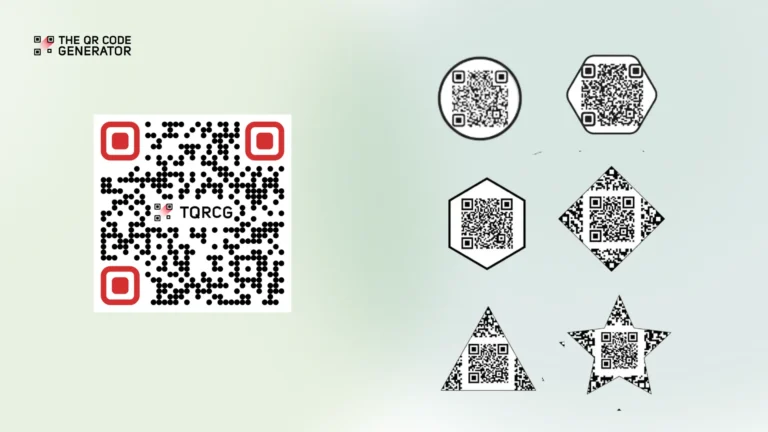You launch a creative marketing campaign with eye-catching circular QR Codes that fit your brand’s aesthetic. The QR Codes look stunning on your packaging, business cards, and promotional materials. But there’s one problem: half of your customers can’t scan them.
This scenario plays out more often than you think, leading to costly consequences. These can include lost conversions, gaps in analytics, and negative customer experiences.
In the rush to create fancy QR Codes, many businesses forget what makes them work well. So, why do differently shaped QR Codes fail to scan? Let’s break it down.
Table of contents
- Why most shaped QR Codes fail to scan (+ what this costs you)
- Why people should use square QR Codes
- When custom-shaped QR Codes add value
- Industries and use cases where QR Code shapes work
- Common QR Code shape failures (and how to avoid them)
- Opt for shaped QR Codes without limiting scannability
- Frequently asked questions
Why most shaped QR Codes fail to scan (+ what this costs you)

Every QR Code contains several elements that absolutely cannot be changed.
The three large squares in the corners are called position detection patterns, and they help scanners locate and orient the QR Code no matter which direction you hold your phone. Think of them as anchors that make 360-degree scanning possible.
You’ll also notice smaller squares, usually near the bottom-right corner. These are alignment patterns that correct distortions, especially when QR Codes are printed on curved surfaces or scanned at odd angles.
Between the corner squares, you’ll see alternating black and white modules forming straight lines; these are timing patterns that tell scanners the size and structure of the QR Code.
Most importantly, there’s the quiet zone, that essential blank margin around the entire QR Code that separates it from surrounding elements. All the remaining squares contain your actual encoded information plus error correction data.
These parts of a QR Code are essential for a QR Code to work correctly.
The challenges with custom QR Code shapes
When you alter a QR Code’s shape, you run the risk of breaking its elements, which leads to multiple issues, such as:
- Finder pattern disruption: Changing the overall shape can distort the critical corner squares. Without these being intact, scanners can’t establish orientation or boundaries.
- Quiet zone violations: Custom shapes frequently eliminate the necessary white space around the code, making it impossible for scanners to detect where the code begins and ends.
- Alignment issues: Non-square shapes can throw off the internal alignment patterns, causing scanning apps to misinterpret the data structure.
- Contrast problems: Creative shapes often involve color gradients or backgrounds that reduce the contrast between dark and light modules.
The costly real-world consequences
These technical failures translate into real business problems such as:
- Lost conversions: Every failed scan is a missed chance to connect with a potential customer.
- Brand damage: QR Codes that don’t work frustrate users and make your brand seem careless or unprofessional.
- Wasted resources and reprinting costs: Fixing and reprinting materials with working QR Codes adds to your marketing expenses.
- Analytics gaps: You can’t track performance on QR Codes that don’t work.
Given all these challenges, you might wonder if there’s any safe way to customize QR Codes. The answer lies in understanding what makes some QR Codes consistently reliable.
Why people should use square QR Codes
Most QR Codes are square—not just because it’s tradition but also because it works best with scanning technology.
The three big squares in the corners help scanners find and read the code quickly. The square shape gives equal spacing on all sides, which helps with accuracy. Error correction works evenly in all directions, and almost every QR Code scanner is built to read square codes. That’s why the square shape became the standard.
The QR Code Generator (TQRCG) takes and improves this proven format. Instead of using complicated shapes that might not scan well, TQRCG focuses on what works: square QR Codes that scan readily and offer powerful customization.
TQRCG uses pre-validation technology to ensure your QR Code works before downloading it. Every code undergoes automatic scanning tests, so you can trust it will scan every time.
No matter how much you change the design, all the essential parts of the QR Code stay in place. The platform also checks that your colors contrast enough for scanners to read clearly. You can download your QR Code in different vector formats, so it looks sharp at any size.
Create a free pre-validated QR Code in just three steps with TQRCG.
You might think using a square QR Code limits your design, but that’s not true. TQRCG gives you full branding tools without hurting scannability.
You can pick your colors for the QR Code, and the platform will check your contrast. You can add your logo without affecting how the code scans. You can even choose custom design patterns and backgrounds that still scan perfectly.
When custom-shaped QR Codes add value
Despite everything we’ve covered about the risks, there are business cases where the benefits of custom shapes outweigh the risks. If you find yourself in this situation, where you absolutely need non-square shapes, here’s the safest method:
Step 1: Generate a square QR Code with TQRCG
- Visit The QR Code Generator and sign up for free
- Click + Create QR Code and select the URL toggle.
- Add the destination URL that you want the QR Code to open
- Customize the design elements to match your brand
- Download in vector format (SVG or EPS)
Step 2: Integrate it using professional design tools
- Import into software such as Illustrator, Inkscape, or CorelDRAW
- Apply your desired shape as an overlay or mask
- Preserve all critical internal patterns
Step 3: Ensure these essential safety guidelines
When applying custom shapes:
- Protect the quiet zone: Maintain at least four modules of clear space on all sides
- Preserve finder patterns: Never obscure or distort the corner squares
- Maintain contrast: Keep strong differentiation between foreground and background
- Test extensively: Verify functionality across multiple devices and apps. Use the interactive testing checklist mentioned below.
✅ Interactive QR Code testing checklist
📱 Device Compatibility
📏 Distance & Sizing
💡 Lighting Conditions
🔶 Shape-Specific Tests
Industries and use cases where QR Code shapes work
With the ground rules for safe customization of QR Codes in hand, let’s explore situations where custom shapes add value beyond aesthetics. These aren’t just creative exercises. They solve specific business challenges that square QR Codes can struggle with.
Circular QR Codes
Circular QR Codes solve the problem of integrating technology smoothly into curved packaging. Here are a few use cases:
- Wine and spirits labels: Instead of using square stickers that don’t sit well on round bottles, engrave circular QR Codes that match the shape of the bottle. Just ensure there’s a four-module quiet zone all the way around, even when the code wraps around the curve.
- Cosmetics (jars and tubes): Place circular QR Codes in the center of round lids so users don’t have to twist the product to scan it. Use high-contrast matte finishes to avoid glare from bathroom lights.
- Industrial cylinders: Use circular QR Codes on gas tanks, chemical containers, and machines. They hold up better on curved surfaces. Before using them in the field, stress-test with oil-resistant laminates to ensure they last in harsh conditions.
Hexagonal QR Codes
Hexagonal QR Codes solve tech-brand alignment without sacrificing machine readability. Here are a few use cases:
- Modular electronics: Add hexagonal QR Codes to screw plates on routers and other hardware. This keeps the design consistent with the product’s look. Ensure the corner finder patterns stay untouched; they’re crucial for scanning.
- Smart home devices: Use hexagonal QR Codes instead of serial numbers on devices such as thermostats. They blend well with honeycomb vents and faceplates. Test scanning from a 30-degree angle, because these products are often mounted at eye level.
- Drone components: Drones often have hexagon-shaped caps in the middle of their rotors. These spots are great for adding a QR Code for registration, user manuals, and your logo. Ensure the surface is flat and stable so the code is not warped during production.
Triangular QR Codes
Triangular QR Codes use their pointed shape to guide people where to look or scan, which makes them perfect for busy or fast-moving places. Here are some smart ways to use them:
- Festival entrance paths: Place triangle-shaped QR Codes on the ground with the tip pointing toward ticket gates. This helps direct foot traffic naturally. Since they’ll be stepped on and exposed to weather, use at least 30% error correction to keep them scannable.
- Hiking trail markers: Mount triangular QR Codes on trail signs where square codes might look out of place. Ensure they’re printed at twice the usual minimum size so hikers can scan them from several feet away. This helps keep people on the right path, even in tough outdoor conditions.
- Emergency equipment: Place on fire extinguisher brackets with the tip indicating pull direction. The QR Code can lead to safety guides and emergency contacts. Test scanning functionality with gloved hands, as emergencies don’t allow perfect scanning conditions.
Star-shaped QR Codes
Star QR Codes solve the challenge of engaging distracted audiences at events. Here are a few use cases:
- Concert wristbands: Embed micro star QR Codes into patterned designs, visible under UV lighting for exclusive content and easter eggs reveal. Add redundant finder patterns if the star points obscure traditional corners
- Kids’ meal promotions: Mold star shapes into toy bases for reward unlocks and games. Avoid deep textures that cast shadows, interfering with scanning apps’ pattern recognition.
- Nightclub loyalty programs: Replace traditional punch cards with scannable star tips for VIP perks. Consider infrared ink for “hidden” premium member scans that create exclusivity.
Diamond QR Codes
Diamond QR Codes solve discreet luxury integration. Here are a few use cases:
- Jewelry authentication: Laser-engrave micro diamond QR Codes inside ring bands for authenticity verification. Gold and platinum require black enamel infill for adequate contrast; the metal alone won’t provide enough differentiation.
- Perfume and cosmetics: Replace batch codes with gem-cut codes under transparent resin caps. Test extensively on reflective surfaces, as luxury packaging often creates scanning challenges with metallic finishes.
- High-end fashion invitations: Foil-stamp diamond codes onto textured paper for runway shows and exclusive events. Use double-layer black ink to ensure opacity over metallic substrates.
Choosing the right shape isn’t just about aesthetics—it’s about matching your specific use case with scanning reliability requirements. Use this decision framework to select the optimal shape for your application:

Common QR Code shape failures (and how to avoid them)
Understanding what can go wrong with each shape helps you avoid these problems before they occur. Each shape presents unique technical challenges that must be addressed:

Remember, the best-shaped QR Code isn’t necessarily the prettiest; it’s the one that integrates so naturally into the design while working every time.
Opt for shaped QR Codes without limiting scannability
What makes a great-looking, shaped QR Code isn’t giving up creativity but knowing how the technology works and designing within those limits. When you start with TQRCG’s pre-validated square QR Codes and use smart design tools, you can get both style and reliable scans.
Remember, a good-looking QR Code that doesn’t scan is worse than having none. It can hurt your brand and annoy potential customers. But a well-designed QR Code that does scan turns into a strong connection between your physical and digital marketing.
The choice is simple: use QR Codes that always work, or risk turning your marketing into a bad customer experience.
Frequently asked questions
While QR Codes are naturally square, you can still create custom shapes using smart design techniques. The key is to keep the important parts of the QR Code untouched while adding decorative frames or overlays with design tools.
Most QR Code failures happen when custom shapes obscure essential parts such as the corner squares (called finder patterns), the quiet zone (the white space around the code), or the contrast between the code and the background. The square format works best because it keeps these key parts in place.
TQRCG creates square QR Codes that scan perfectly and still let you customize the look. The platform tests every code before you download it using pre-validation technology. No matter how you change the design, it keeps all the crucial scanning parts in place.
Static QR Codes have fixed information that can’t be changed once made. Dynamic QR Codes point to a URL you can update anytime, so you don’t have to reprint your materials. TQRCG gives you two free dynamic QR Codes that never expire.
Start with TQRCG to make a reliable square QR Code. Then, use design tools such as Adobe Illustrator, Inkscape, or CorelDRAW to add custom shapes. Keep the quiet zone (the white space around the code) and test it well before using it.
Test your QR Code on different devices (such as iOS and Android), with several scanning apps, in different lighting, and from the distance people will scan it. Make sure the link opens fast and looks good on mobile. TQRCG’s analytics help you track your QR Code’s performance in the real world.
You can’t change the square grid at the center of a QR Code, as doing so would make it unscannable. But you can change how the code looks by designing around that core square, as long as you leave the important parts untouched.