Remember the last networking event you attended? You probably left with a pocket full of business cards, many of which might’ve ended up crumpled in a drawer or lost before you could follow up.
But what if there was a way to make every introduction instantly actionable?
QR Codes are changing how professionals connect. With a simple scan from any smartphone, you can instantly share your complete contact information, LinkedIn profile, portfolio, or vCard. But their impact goes far beyond convenience.
Today, professionals use QR Codes to showcase portfolios, promote personal brands, share event details, collect leads, or even schedule meetings on the spot.
Modern QR Codes also provide insights into your networking effectiveness, revealing which connections engaged with your content, when they viewed it, and what captured their interest.
In this guide, you’ll discover how to use QR Codes to network smarter, not harder.
Table of contents
- What are the drawbacks of networking without QR Codes?
- How QR Codes make professional networking more effective
- How do you build QR Codes tailored for professional networking?
- How do you optimize your QR Codes for meaningful connections?
- Turn QR Codes into your most powerful networking tool
- Frequently asked questions
What are the drawbacks of networking without QR Codes?
Traditional networking simply doesn’t keep up with the pace of modern business. Manual contact entry takes time, details quickly become outdated, and there’s no easy way to tell which introductions truly mattered.
In this section, let’s break down the most common networking roadblocks
1. Delayed contact entry costs you real opportunities
When you meet someone at a conference or event, you’re juggling conversations, business cards, and mental notes about follow-ups. Without QR Codes, you’re forced to transcribe names, titles, phone numbers, and email addresses by hand, a process that introduces errors and creates friction.
Meanwhile, your new contact has moved on, spoken to a dozen other people, and may barely remember your conversation.
2. Static contact details hurt long-term networking
Business cards become outdated the moment someone changes jobs, gets a promotion, or switches their email address.
The median worker tenure for Gen Z is approximately 1.4 years, while professionals aged 25-34 change jobs on average every 2.7 years. This means a significant portion of your collected contacts will have stale information within just a few years.
3. The lack of data keeps you from knowing what works
You can’t see which events generated the most valuable connections, which introductions led to actual business outcomes, or which follow-up strategies converted contacts into clients.
Without QR Code tracking, you’re operating blind, investing time and money into conferences, trade shows, and networking events without understanding your return on investment. You don’t know if that expensive industry summit delivered five high-quality leads or five dead ends.
4. Hybrid and virtual networking need a digital bridge
The shift to hybrid and virtual events has created a new challenge: how do you exchange contact information when you’re not physically handing over a business card? Zoom calls, webinars, and virtual conferences lack a seamless mechanism for instant contact sharing.
Attendees resort to typing email addresses into chat windows, sending LinkedIn requests that get lost in notification overload, or awkwardly asking for contact details on camera.
How QR Codes make professional networking more effective
Networking is all about timing and accessibility, being easy to connect with when it matters most. From contact information to follow-up emails, QR Codes give professionals a faster, smarter way to exchange information and stay top of mind.
Here’s how they fit seamlessly into every networking touchpoint you already use.
1. Enable seamless contact sharing for event networking
A badge-mounted QR Code eliminates friction at the exact moment someone wants to learn more about you.

When you embed a QR Code on your badge, attendees can find information more quickly and efficiently. But the real transformation happens in engagement metrics. Events using QR Code badges see higher interaction rates during networking sessions compared to traditional card exchanges.
This technology also addresses a critical security issue: each code carries unique data that prevents unauthorized entry and badge duplication, thereby addressing a vulnerability that has plagued event management for decades.
2. Drive traffic to professional profiles and portfolios

Networking often falls flat because of small barriers, like asking someone to manually search for your LinkedIn profile. That moment of friction can interrupt momentum and cost you a valuable connection.
A LinkedIn QR Code removes that step entirely. With a quick scan, people can instantly access your complete professional presence, without the need for awkward searches or spelling errors.
And here’s the real advantage most professionals overlook: when someone scans your LinkedIn QR Code, they’re not just seeing your contact details. They’re viewing a curated portfolio of your recommendations, published articles, project highlights, and endorsements. This kind of context usually takes a whole conversation to convey.
3. Encourage engagement after meetings or presentations
Follow-up is where most networking relationships die. QR Codes embedded in follow-up communications solve this persistence problem by making continued engagement effortless.
Unlike a standard email with multiple links that require manual clicking, a follow-up QR Code can route contacts to a personalized microsite containing everything they need: meeting notes, promised resources, scheduling tools, and next-step recommendations.
The strategic advantage lies with dynamic QR Codes: when you change roles, update your portfolio, or add new case studies, the same QR Code can automatically reflect the current information without requiring you to recontact your entire network. This always-on accuracy is crucial in professional services and B2B sales, where outdated contact information can break deals.
4. Turn everyday emails into networking opportunities

Your email signature operates as a silent networking agent that most professionals underutilize. Consider the math: if you send 50 emails per week to external contacts, that’s 2,600 annual opportunities for someone to learn more about you, and most signatures waste every single one.
A QR Code in your signature transforms passive communication into active networking by offering recipients instant access to your digital business card, portfolio, booking calendar, or latest thought leadership content.
For consultants and agency professionals who send dozens of proposals, reports, and updates weekly, this passive networking channel compounds over time. Every message becomes a potential entry point to your professional ecosystem, requiring no additional effort per send.
5. Simplify hybrid & virtual networking with screen-based connections
In hybrid and virtual events, QR Codes can transform slides, virtual backgrounds, and broadcast overlays into instant connection points. Add a QR Code to your presentation to give attendees one-tap access to your slide deck, resources, Q&A form, booking calendar, or a curated follow-up microsite.
On virtual backgrounds, a subtly placed QR Code does the same work as a badge in real life: it invites attendees to learn more without interrupting your talk. Also, attendees are already looking at screens; a clearly placed QR Code removes friction and changes passive viewing into active engagement.
For speakers and hosts, it increases downloads, follow-ups, and meeting bookings right from the session. For virtual booths and webinars, it streamlines lead collection and content delivery.
Together, these use cases show that networking no longer depends on proximity. It’s about accessibility and timing. Whether you’re connecting in person or online, the correct QR Code ensures your professional presence is always just a scan away.
How do you build QR Codes tailored for professional networking?
With the right design, placement, and testing, it becomes a natural part of your personal brand, on badges, name tags, QR Code on business cards, or even your email signature.
Here’s how to plan, design, and test a QR Code that fits seamlessly into your professional toolkit.
1. Start with a clear networking outcome in mind
Before you create your QR Code, take a minute to decide what you want people to do after scanning it. Are you hoping they’ll save your contact details? Visit your portfolio? Or connect with you on LinkedIn? Your networking goal determines the kind of QR Code you’ll need.
- For quick contact saving, choose a vCard QR Code.
- For promoting your LinkedIn profile or website, opt for a dynamic URL QR Code.
- For a “professional hub” experience, use a Multi-URL QR Code, so scanners can choose between your website, LinkedIn, and resume in one place.
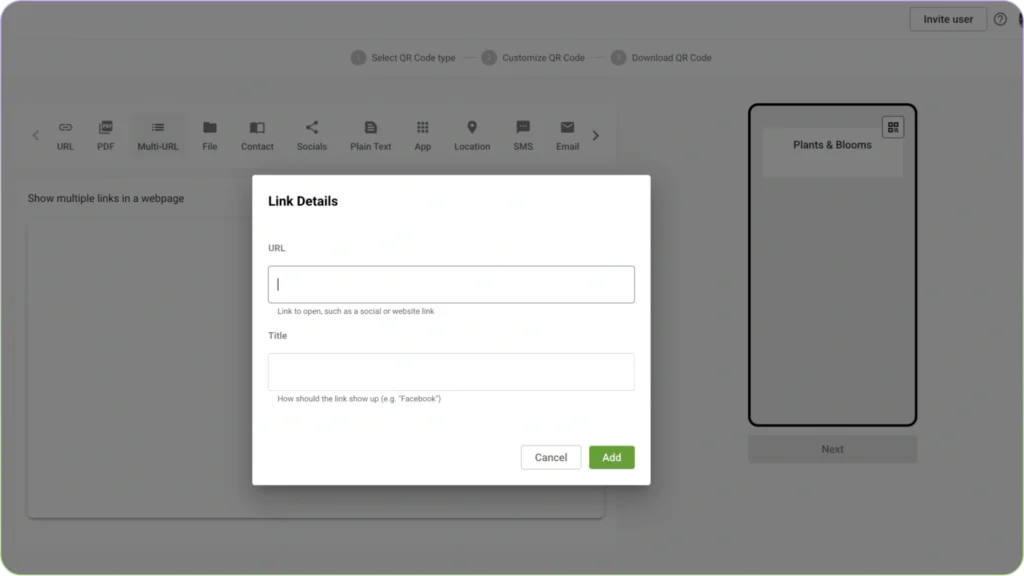
💡 Pro tip: If you’re attending different events, you can even create separate QR Codes for each. That way, you’ll know which setting, conference, trade fair, or client meeting drives more scans.
2. Pick the perfect QR Code type for your purpose
Once your goal is set, head to The QR Code Generator (TQRCG).
Here’s the simple workflow you can follow:
- Log in (free signup and the tool gives you two dynamic QR Codes that never expire)
- Choose your QR Code type: vCard, URL, Multi-URL, or even PDF if you want to share a downloadable resume.
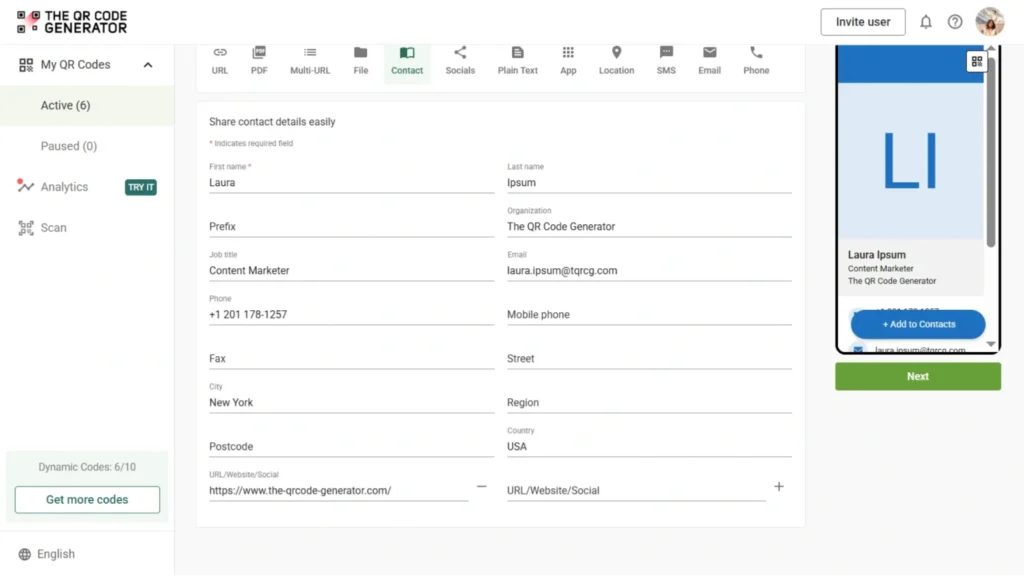
- Add your details or links.
- For vCard: Enter your name, company, role, phone, and email.
- For URL or Multi-URL: Paste your website, LinkedIn, or portfolio links.
- Toggle on the Dynamic button to keep your code editable after printing. You’ll be able to update the destination link later (for example, when you change jobs or rebrand your portfolio) without having to reprint business cards.

- Generate your QR Code and preview it instantly.
Behind the scenes, the platform automatically optimizes its structure, applies error correction, and ensures it works across all standard QR Code scanning apps.
3. Design QR Codes that reflect your professional brand
A QR Code can and should look as professional as the rest of your branding. Within TQRCG, you can customize your code to align with your visual identity.
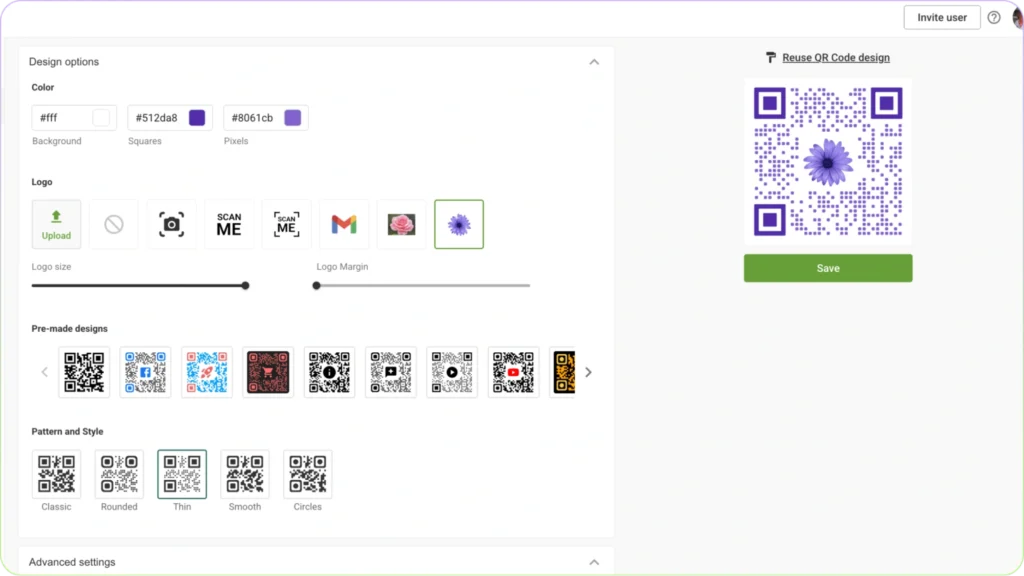
Add your logo or initials in the center, adjust the colors to match your brand palette, and choose a clear QR Code frame with a short call-to-action like “Scan to connect” or “Let’s stay in touch.”
Avoid over-styling. High contrast (dark code on light background) and a clean “quiet zone” around the edges help scanners read your code instantly.
If you’re printing on a dark background, you can invert the colors, but always test before finalizing. The goal is to create a design that seamlessly integrates, whether on your conference badge, presentation slide, or LinkedIn banner.
4. Test before you print to avoid scanning mishaps
Testing is often the difference between a code that impresses and one that frustrates. Print a few test samples and try scanning from different distances and lighting conditions, including bright sunlight and dim rooms, as well as under glossy finishes if you’re printing on coated paper. Use both iPhone and Android devices to confirm compatibility.
If your QR Code takes longer than a second or two to load, check that your linked page is mobile-friendly and optimized for quick access. On TQRCG, there are multiple QR Code formats available. So, you can download your QR Code as a PNG (for digital use) or SVG (for print) to ensure sharp, high-quality results at any size.
5. Track scan data for actionable networking insights
Once you start sharing your QR Code, tracking is where the real value appears. In your TQRCG dashboard, the Analytics section shows:
- Total and unique scans
- Scan locations (helpful if you’re testing codes across events)
- Devices used (iOS vs. Android)
- Time of day scans happen most
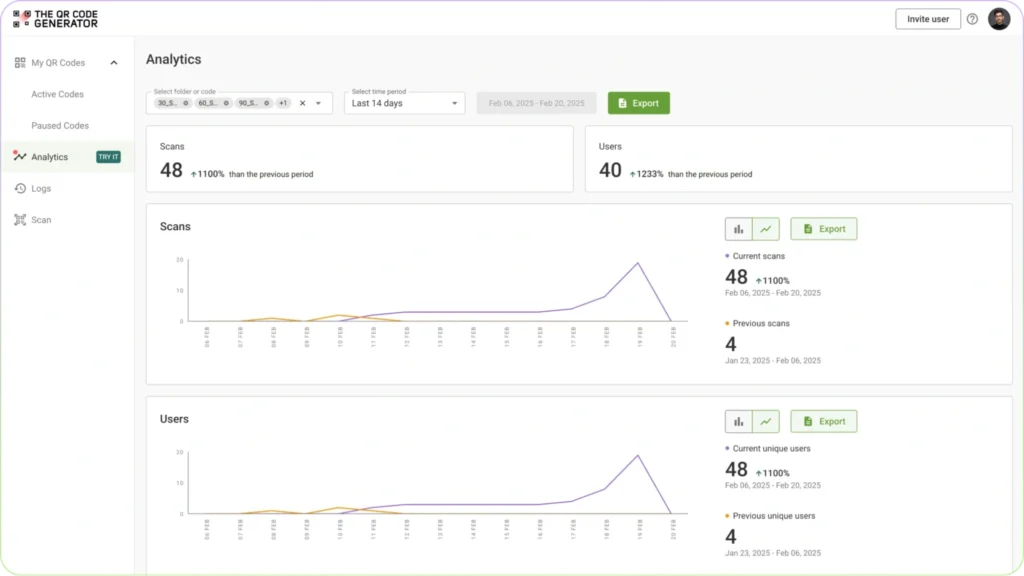
If you notice spikes after a conference or presentation, that’s your proof that people engaged. You can export this data for your CRM or simply use it to determine what works best, such as which call-to-action or placement drives the most interest.
Over time, this insight helps you refine your professional outreach and tailor your follow-up with new contacts.
How do you optimize your QR Codes for meaningful connections?
With the proper best practices, you can turn every event, email, or digital card into measurable networking ROI. You’ll also learn how to adjust your approach across different contexts and avoid the small mistakes that can hurt your first impression.
Let’s explore how to make your QR Codes work harder for you in every situation.
1. Use scan data to personalize and prioritize follow-ups
If someone scans your card once at an event and never returns, they’re likely browsing. However, if another contact scans your code multiple times, such as first from the conference venue and then later from their office, that’s genuine interest. Prioritize that person for personalized outreach.
To go one step further, you can integrate your dynamic QR Codes with Google Analytics using UTM parameters.
This allows you to see how each contact interacts with your content after scanning, whether they visited your portfolio, downloaded your résumé, or clicked through to your LinkedIn profile. From there, you can trigger tailored follow-up messages automatically:
- A “thanks for connecting” email if they viewed your portfolio
- A “would you like to chat further?” note if they downloaded your presentation
- Or a LinkedIn message referencing the content they explored
2. Adapt your QR Code strategy for every networking scenario
Different settings call for different designs and formats. A QR Code that performs flawlessly on your email signature might fail on your name badge or presentation slide. Understanding these contexts helps you make every code scan-ready and effective.

At events and conferences
Visibility and scannability are everything. Your QR Code should be printed on badges or lanyards at chest height, large enough to scan from 3 to 4 feet away. Use a short, clear frame text, such as “Scan to Connect” or “Let’s stay in touch.” Testing it under event lighting, dim booths, or colored spotlights can reduce contrast and slow down the scanning process.
If you’re distributing printed cards, use dynamic QR Codes so you can update the linked content after the event, perhaps replacing your conference information with a post-event thank-you page or presentation recap.
In your email signature
Keep it subtle and on-brand. Place a small, branded QR Code in email signature below your name, linking to your vCard or LinkedIn profile. Because most emails are opened on mobile, ensure the landing page is mobile-optimized and loads instantly.
On presentation slides
Here, your QR Code needs to work for an entire room. Allocate approximately a quarter of the slide space to the code, use high-contrast colors, and ensure it remains visible for at least 15 to 20 seconds. Dedicate a clean, final slide with your QR Code and a simple headline: “Let’s Connect,” to encourage audience scans before you move on.
On business cards
A black-and-white QR Code with no context can look impersonal or even suspicious. Use TQRCG’s customization tools to add your logo, match your brand colors, and include a short prompt like “Scan for portfolio samples” or “Book a call.”
3. Watch out for common QR Code networking pitfalls
Even minor oversights can derail a great first impression. Keep these best practices in mind before printing or sharing your next code.
1. Avoid static QR Codes: Static codes are fixed forever; if your website or portfolio link changes, your code becomes useless.
2. Add value beyond the scan: Think about what happens after someone scans your code. Direct them to something that helps continue the conversation, a LinkedIn connection, a project highlight, or a quick scheduling link. Each scan must feel like a next step in the relationship, not just a data exchange.
3. Design for accessibility and inclusivity: Not everyone interacts with technology in the same way. Ensure your QR Code contrasts clearly with its background, and pair it with alt text or a short URL for those using assistive tools.
Large, high-contrast codes are easier for everyone to scan, especially in dim lighting or on glossy badges. Accessibility isn’t just good design; it’s good networking etiquette.
Turn QR Codes into your most powerful networking tool
When used strategically, QR Codes do far more than share your contact details; they extend your professional brand, create measurable engagement, and make every introduction easier to follow up on.
With The QR Code Generator, you can build a networking system that grows with your career. Every QR Code you create can be customized to your brand, updated as your details evolve, and tracked to show exactly how people engage with your information.
You don’t need any design or technical expertise. The platform takes care of optimization, analytics, and reliability, so you can focus on what matters most: building real connections.
Start with one, test it in the field, and you’ll quickly see how much smoother and more productive your professional interactions can become.
Try creating your free dynamic QR Code today.
Frequently asked questions
A QR Code for professional networking encodes a link to your vCard, professional profile, scheduling page, or other relevant information. When someone scans the code, it triggers an immediate action, saving your contact information, opening your LinkedIn profile, or launching your calendar booking page.
QR Codes are highly effective when implemented correctly. The “gimmick” perception usually stems from poor execution, low-quality codes, unclear purposes, or dead links—rather than any flaw in the technology itself. The key is to provide real value by linking to comprehensive digital business cards, LinkedIn profiles, or portfolios, rather than simply duplicating information already printed on the card.
Yes, QR Codes can replace or enhance traditional business cards. You can simply print minimal details, such as your name and title, on the physical card and use the QR Code to deliver your complete contact information when scanned. Especially, with a vCard QR Code, your details are instantly saved to the recipient’s phone, making follow-ups effortless. It’s also a paperless, contactless way to share information, ideal for modern, eco-friendly networking.
vCard QR Codes work offline and save contact information directly to your phone’s contacts app, making them ideal for immediate contact exchange. LinkedIn QR Codes require an internet connection but provide a richer professional context through work history, recommendations, and mutual connections.
QR Codes are very effective at conferences and networking events when used strategically. Success depends on three key factors: clear calls-to-action that inform people about what to expect, valuable destination pages that are worth visiting, and integrated follow-up systems that help nurture new connections after the event.
Dynamic QR Codes provide comprehensive scan analytics, including total scans, unique scans, scan locations by city or country, timestamps, and device types. This data is aggregated for privacy, showing you patterns without revealing personal identities. You can evaluate which networking events generate the most engagement, optimal scan times and locations, conversion rates from scan to follow-up meeting, and which materials perform best.
Always choose dynamic QR Codes for networking purposes. Dynamic codes allow you to change the destination URL at any time without reprinting your materials, which is essential when you change jobs, update your portfolio, or switch meeting schedulers. They also provide scan analytics that help you measure your networking ROI.
Yes, sharing contact information via QR Codes is generally secure, provided you use a trusted QR Code generator for safe-to-scan QR Codes and link to secure destinations with HTTPS encryption. Avoid embedding sensitive personal data directly in the code itself, and always direct people to safe, verified landing pages.
The industry standard is 2 cm × 2 cm (approximately 0.8″ × 0.8″) for printed materials. However, optimal size varies based on scanning distance, codes scanned from farther away need to be larger, URL complexity, where longer URLs create denser patterns requiring larger sizes, and print quality, with lower resolution requiring slightly larger codes. For business cards specifically, aim for a size of 2-2.5 cm × 2-2.5 cm, with at least 0.5 cm of white space (quiet zone) around the edges.
To encourage people to scan networking QR Codes, use clear calls-to-action by adding frames or text such as “Scan to Connect on LinkedIn,” “Save Contact,” or “View My Portfolio,” so people know exactly what they’ll get. Also, direct people to your QR Code during conversations. Rather than just hoping for them to notice, verbally guide them by saying something like, “I have a QR Code on my badge that goes straight to my LinkedIn, it’s the easiest way to connect!”







