How many perfectly designed business cards have you handed out so far?
How many actually led to a call or text the next day?
And how can you tell if those leads came from your business card?
Traditional business cards can’t keep up with today’s fast-moving real estate world. But what if each card did more than share your contact information? What if it gave prospects a look into how you work?
With a single QR Code on your business card, a potential client can watch a video tour of your latest listing or hear a happy homeowner share their success story. And this is relevant because real estate listings with video see up to 403% more inquiries, and 72% of customers say they trust a brand more after watching a positive video testimonial.
A QR Code business card helps you make every handshake count in an industry where relationships drive results. Before we dive in, let’s look at what you might be missing with traditional business cards.
Table of contents
- Why traditional business cards no longer work for realtors
- How do real estate business cards with QR Codes turn curiosity into confidence?
- How to plan, design, and launch QR Codes on real estate business cards
- Measuring success from real estate QR Code business cards
- How to overcome challenges with QR Code business cards
- Turn scans into real estate sales with QR Codes
- Frequently asked questions
Why traditional business cards no longer work for realtors

In real estate, just handing out cards leaves leads on the table. Your business card might impress for a second, but then it sits in the drawer while buyers move on.
Here are four reasons why it’s time for you to shift from traditional business cards:
1. Credibility without proof
Physical business cards offer little beyond a name and title, while modern property buyers expect visible credentials, testimonials, or online reviews before engaging an agent. With limited space, cards cannot showcase recent sales, client reviews, or professional certifications that build trust. Sharing these details verbally often leads to forgotten information, leaving agents unable to demonstrate their value instantly when it matters most.
2. No way to track interest
Traditional business cards offer zero visibility into recipient interest or behavior. After receiving your card, you cannot track who visited your website, viewed your listings, or engaged with your content. Without this engagement data, agents struggle to identify hot leads, prioritize follow-ups effectively, or measure the ROI of their networking efforts.
3. Outdated info, wasted investment
Data shows that most professionals will have changed work details within three years, leaving most contact cards obsolete. In real estate, where phone numbers, office locations, and team affiliations change frequently, static cards become useless fast. Each update requires costly reprinting and redistribution, while outdated cards in circulation actively damage your professional image.
4. Tossed cards, missed leads
Nearly 88% of all traditional business cards handed out are discarded within a week, demonstrating their fleeting impact. But the real problem isn’t just that cards get thrown away—traditional cards create a critical gap between receiving contact information and actually saving it.
When someone is handed a traditional business card, there’s no immediate way to capture that contact information in their phone. They have to manually enter the details later, which requires remembering to do it, finding the card again, and inputting everything correctly. This friction-filled process means many valuable contacts never make it into digital systems, even if you the physical card is kept.
For real estate agents who depend on timely follow-ups and staying top-of-mind during property searches, this creates unnecessary barriers that result in missed opportunities and lost leads.
How do real estate business cards with QR Codes turn curiosity into confidence?

A simple scan of the QR Code on your business card can unlock personalized, interactive experiences that nurture prospects from casual interest to clients who want to commit to a sale.
QR Code-based business cards deliver value instantly by directing users to tailored digital hubs, fostering trust and engagement.
Let’s explore how they help in five key ways, supported by data-driven insights.
1. Build credibility instantly with client testimonials
Industry data reports that digital cards with interactive QR Code features see a 19% higher engagement rate compared to traditional cards. QR Codes on business cards instantly connect your prospects to testimonials, success stories, or video reviews right after a networking exchange. This proves your expertise and builds credibility among your clients.
Having people who have used your services vouch for you builds trust. Instead of verbal claims that get forgotten, your card becomes a credibility portal that prospects can access immediately.
2. Showcase market expertise through quick insights
Why cram market stats onto a tiny card when your QR Code can launch bite-sized video clips?
Your business card becomes a gateway to 30-60 second reels breaking down neighborhood trends, home value forecasts, or insider tips on local schools and amenities. This strategy positions you as the go-to expert, turning a simple business card exchange at networking events into a masterclass that sparks deeper conversations and immediate follow-ups.
3. Transform cards into portable property showcases
60% of buyers who used the internet during their home search found virtual open house tours extremely helpful, highlighting the demand for immersive property experiences.
A QR Code evolves your business card into an always-accessible virtual tour hub. Scan it anytime, and prospects dive into 360-degree walkthroughs, floor plans, or narrated property highlights—ideal for out-of-town buyers or late-night scrollers.
This extends your reach beyond office hours, keeping properties “open” indefinitely and turning passive browsers into proactive viewers.
4. Create comprehensive digital access points
Your QR Code business card becomes a single gateway to everything: website, property listings, social pages, and scheduling tools, all accessible through one mobile-friendly landing page. Prospects scan your card once and instantly access your entire professional presence, without extra clicks or confusion. It’s like handing over your complete digital business portfolio in a pocket-sized format.
💡Pro tip: Use The QR Code Generator’s multi-URL QR Code to create an interactive hub accessible directly from your business card. Instead of linking to a single webpage, a multi-URL QR Code lets you connect multiple destinations (like your website, portfolio, LinkedIn, property listings, or booking page) through one scan.
5. Generate leads while providing immediate value
QR Codes on business cards enable realtors to share resources like home-buying guides, mortgage calculators, or downloadable PDFs while embedding lead capture forms. They can also add location QR Codes to their business card.
QR Code business cards let real estate agents track which prospects scan and what they view, and they automatically organize contacts for timely follow-ups. In fact, agents using these cards have seen 143% faster prospect response times compared to traditional business card exchanges.
Tracking analytics with The QR Code Generator (TQRCG)
On the TQRCG platform, you can track your QR Codes in real time, seeing when, where, and how often they’re scanned. You’ll also get insights into what content prospects engage with, whether it’s property listings, videos, brochures, or website links, helping you understand what captures attention most.
Beyond tracking, you can compare the performance of different QR Codes and export data for reporting, turning every scan into actionable insights that make your business card a powerful lead-generation tool.
As you can see, a simple square can do a lot of heavy lifting when used right. The next step is to ensure that your QR Code business card is built with intention, from the content it leads to how you present it.
How to plan, design, and launch QR Codes on real estate business cards
Your QR Code business card can become a 24/7 lead magnet, blending authenticity and accessibility to convert curiosity into confidence. Start small, test often, and watch your network grow.
Here are the steps for creating a smart, conversion-focused card that amplifies your brand and engages prospects.
1. Identify what your QR Code will be used for
Kick off by zeroing in on your core aim: What win are you chasing? If trust-building tops your list, link to heartfelt client endorsements that showcase your reliability. To snag more inquiries, prioritize creating a Google form that seamlessly captures lead details. Or, if spotlighting homes is key, direct scans to immersive property overviews.
Next, tailor everything to the scenario: At a bustling mixer, opt for quick-hit content like a snappy market update to spark chats. During property tours, emphasize virtual walkthroughs to extend the experience.
Jot down your top three goals and match them to two common handover spots to keep it practical.
2. Choose the best QR Code type as per your needs
Go for an editable QR Code right away. Dynamic QR Codes let you tweak the linked content anytime without reprinting cards, saving hassle as market shifts or listings evolve. This flexibility is a game-changer, helping you update information instantly and track scans for better insights.
QR Codes are versatile and can be in multiple formats for different real estate needs. You can explore various types of QR Codes that can bundle options such as combining a video introduction with your bio, a direct call button, or a map to active listings. Each type serves different purposes, from simple contact sharing to complex multi-destination hubs.
Creating these codes is surprisingly simple with The QR Code Generator (TQRCG). Just select your preferred type, input your content, and your professional QR Code is ready in minutes—no technical expertise required
3. Plan authentic, story-driven clips
Aim for concise clips that keep viewers engaged—under 60 seconds works best to hold attention without dragging. Focus on crafting compelling narratives that showcase real client success stories and your local market expertise.
Share behind-the-scenes insights about your local market, like neighborhood hidden gems, upcoming developments, or seasonal buying patterns. Include personal touches that make you relatable, such as your connection to the community or what drives your passion for real estate.
Update your QR Code content every six months to keep stories fresh and relevant. This authentic approach helps you build real connections and generate more qualified inquiries from prospects who resonate with your client experiences.
4. Combine clean visuals, strong CTAs, and scannable placement
Position the QR Code strategically. Make sure it is eye-catching but not overwhelming, ideally on the reverse side for a clean front. Ensure sharp visibility with strong color contrast and maintain a quiet zone around it to avoid scan glitches.
Stick to universal file types (like MP4) for broad compatibility, then host on accessible platforms like video-sharing sites (Vimeo/YouTube) or cloud storage (OneDrive/Google Drive) before embedding the link in your QR Code setup. When filming, use good lighting, clear sound, and steady camera work. A smartphone in full HD works perfectly fine.
Add subtitles for accessibility and include local market details that address area-specific challenges. Integrate with your branding by echoing your color palette, fonts, and logo for a professional appearance.
For example, in The QR Code Generator, you can upload your logo, add your brand colors, customize code patterns, and style with custom frame options.
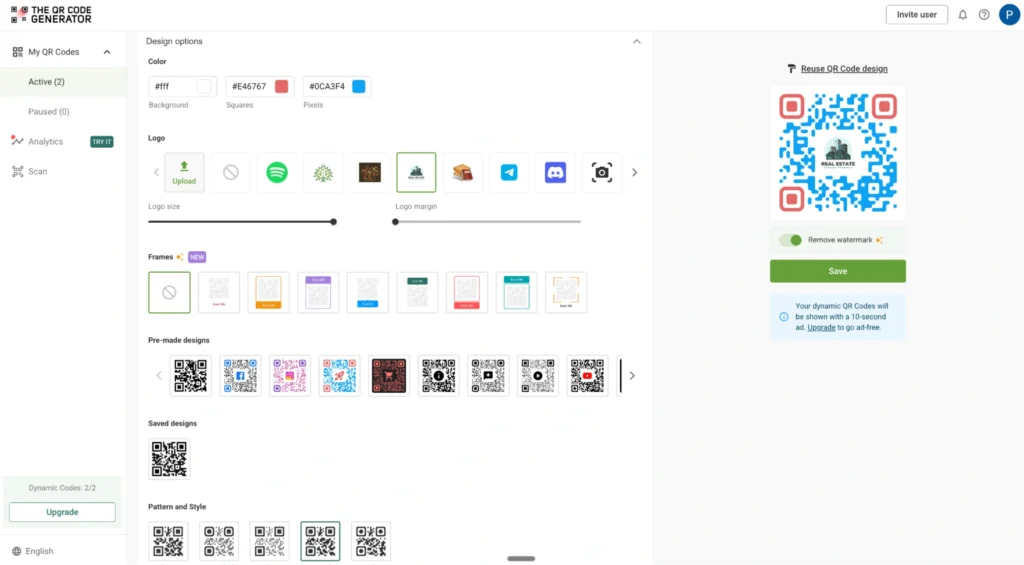
Also, add compelling prompts like “Scan for exclusive market insights” to guide action, and include subtle scanning instructions for newcomers.
5. Launch, test, monitor, and iterate
Before going live, print test cards and scan them from various angles, distances, and lighting conditions, from bright sunlit rooms to dim ones. Check compatibility across iOS, Android, and older phones for fast loading. Simulate wear like creases or smudges to ensure durability.
Launch by handing out cards at open houses, mixers, or in mailers—anywhere you’d share a traditional card.
You can use dynamic QR Code analytics to monitor scans weekly, noting peak times or locations. Based on data, tweak content: swap out low-performing videos, refresh CTAs, or update links to new listings. You could also conduct A/B tests on your QR Codes and track which gets more follow-ups. Testing can lift conversions.
Following this roadmap, your QR Code business card bridges curiosity and action, delivering value and capturing leads with every scan.
Measuring success from real estate QR Code business cards
Tracking the impact of your QR Code business cards is critical to turning scans into sales and proving their worth. Real estate agents can pinpoint what’s working, optimize strategies, and calculate clear ROI, without getting lost in data overload.
Here’s how:
1. Know exactly which networking events bring the best leads
Create unique QR Codes or add UTM parameters for each scenario, open houses, networking mixers, or client meetings. This lets you track which events or audiences drive the most scans.
For example, a QR Code handed out at a local business expo might yield 15 scans, while an open house code gets 25, revealing where you need to focus on.
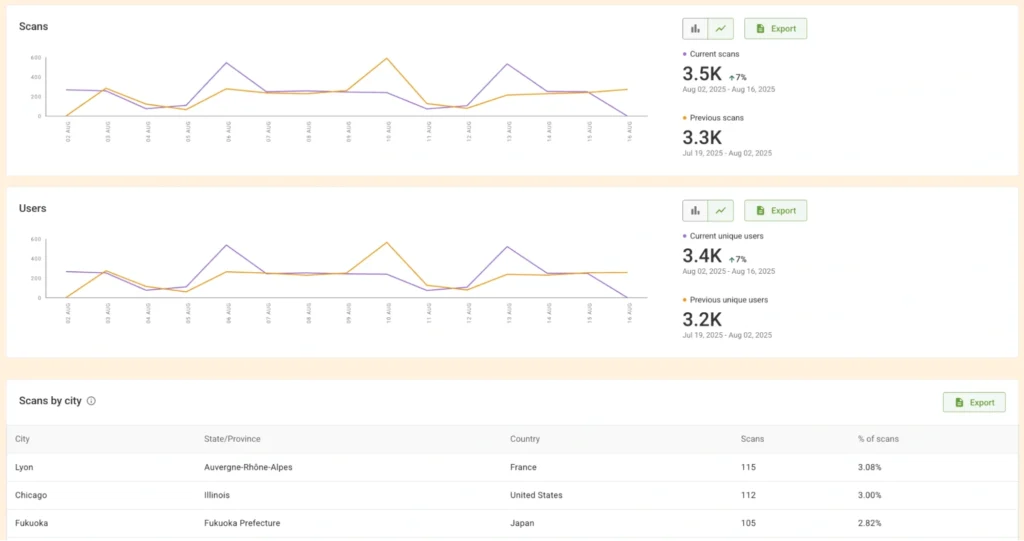
2. Discover which QR Code scan metrics actually matter for realtors
Focus on actionable metrics:
- Total scans
- Unique scanners (to avoid duplicates)
- Scan locations (geo-data for targeting)
- Time of scans (to spot peak interest)
- Device types (to optimize for mobile)
If your QR Code tool offers heatmaps, use them to visualize where scans cluster, such as in a hot neighborhood or event venue.
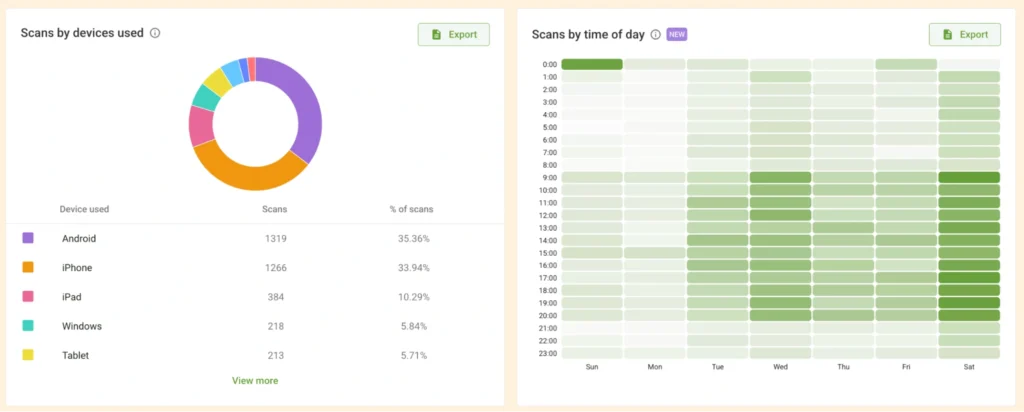
3. Use a landing page and video analytics
You could also pair QR Code data with landing page metrics to see the full picture. Track bounce rates, video completion rates (e.g., 60% watched to the end), and click-throughs to booking forms or listings.
Set up Google Analytics 4 on your landing page to monitor essential metrics such as page views, session duration, and conversion events. Enhance your tracking by creating UTM parameters for your QR Code campaigns. This will allow you to distinguish between different business card distributions and networking events and show you which venues generate the most engaged prospects.
For video performance, upload your client testimonials and market insights to platforms like YouTube or Vimeo, then review completion rates weekly to identify which content truly resonates with your audience. If you notice consistent drop-offs at specific timestamps, use that data to refine your content strategy. For instance, if 40% of viewers leave during your property tour introduction, consider jumping straight into the most impressive features or adding dynamic visuals to maintain engagement throughout the entire video.
4. Estimate the ROI behind smart business cards
Weigh costs against returns to gauge value. Typical costs include video production, card design and printing, and QR Code platform fees. Returns come from new leads, appointments, and closed deals that can be directly attributed to QR Code scans.
Consider the lifetime value of each client relationship when calculating returns—real estate transactions often lead to repeat business, referrals, and long-term relationships that extend far beyond the initial sale. A single successful connection from your QR Code business card could generate multiple transactions over several years.
The real advantage lies in continuous improvement. Unlike traditional business cards, QR Code cards provide data that helps you refine your approach over time. Scan analytics reveal which content resonates most, optimal call-to-action placement, and peak engagement times. This feedback loop allows you to enhance your conversion rates with each iteration, making your networking efforts increasingly effective and profitable.
Track key metrics like scan-to-lead conversion rates and lead-to-client conversion rates to establish baseline performance, then monitor improvements as you optimize your content and strategy based on real user behavior data.
Now that we know the best practices and how to generate QR Codes, let’s look at common challenges and how to overcome them to make every QR Code scan count.
How to overcome challenges with QR Code business cards
QR Code business cards can supercharge your real estate leads, but pitfalls like hesitant prospects or outdated content can trip you up. Here are four common hurdles and how to crush them, keeping your cards sharp and effective.
1. Overcoming prospect hesitation with QR Codes
Problem: Prospects, especially older ones, skip scanning your QR Code because they are unsure of what it does or wary of tech. Some people also avoid unfamiliar codes due to trust issues.
Solution: Make scanning a no-brainer. Add a clear CTA like “Scan for a Free Home Guide” and a note: “Use phone camera to scan.” Highlight value, like client stories or tours, to spark interest. You can also say, “This links to a quick video from a happy buyer!”
2. Ensuring reliable scans through better print quality
Problem: Blurry prints or low contrast make scans fail, tanking first impressions. Poor QR Code quality cuts scan success marginally.
Solution: Print QR Codes at 1 × 1 inch with high contrast (black on white) and a clear border. Use top QR Code generators like TQRCG, which will help you automatically check contrast. Test prints for durability under light and wear. Make sure to follow all the best practices when creating and using QR Codes in print.
3. Keeping QR Code content fresh and relevant over time
Problem: Outdated links to sold listings or old stats bore prospects and can fairly drop engagement on your business cards.
Solution: Use dynamic QR Codes to update links without reprinting. Refresh videos or pages with new testimonials or listings every 6-12 months. Check analytics quarterly to swap underperformers.
Turn scans into real estate sales with QR Codes
Most business cards end up in drawers, or worse, the trash. But when your card tells a story, shows proof, and connects instantly to your world, it stops being a piece of paper and becomes a conversation starter.
A QR Code-enabled real estate business card gives you that edge. Start small, but start now. Your next serious lead might not come from a handshake, but from a single, well-placed scan.
Use The QR Code Generator to create your first dynamic QR Code, free, flexible, and built to evolve with your listings. Link it to a 60-second client testimonial or local market insight, print a fresh batch of cards, and test them at your next open house or networking event.
Create a QR Code on your real estate business card now
Frequently asked questions
Yes, when you make it worth their while. Promise value, like client testimonials or exclusive market tips, with a clear CTA like “Scan for a Homebuyer’s Guide.” Pair with a quick verbal nudge: “Check out this video from my last happy client!” Agents on forums note low scan rates without context, so always tie the QR Code to a specific benefit.
Keep videos at 60-90 seconds: short enough to hold attention, impactful enough to connect to prospective home owners. Structure them by starting with the client’s initial challenge, then explaining your solution, followed by the results like a fast sale, and ending with an emotional endorsement from the satisfied client.
Absolutely, with dynamic QR Codes. Unlike static codes, dynamic ones let you update the destination (e.g., from a sold listing to a new tour) without reprinting, saving time and money. Always choose dynamic for flexibility.
Stick to one QR Code linking to a hub page with multiple options (testimonials, contact, listings). Multiple codes confuse prospects and clutter the design.
Include a short fallback URL or text link on the card for non-scanners. Add a note like “Scan with phone camera or visit [yourlink.com].” Verbally guide them: “Just point your camera at the code!” High-contrast, 1 × 1-inch codes ensure better scan reliability.
They work for both. Teams can link to a shared hub showcasing collective expertise with sections for individual agents’ testimonials or contacts. Solo agents can rotate content (e.g., listings, insights) behind one dynamic QR Code, keeping it fresh and personalized.







