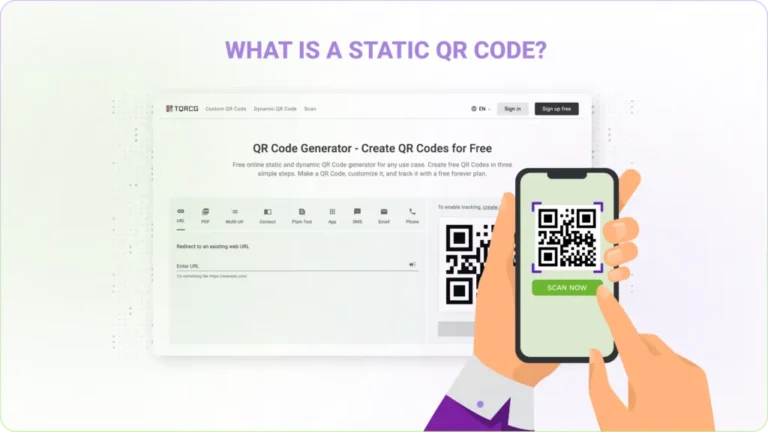You would want to know about static QR Codes for two reasons: they fit your present use case, or you are curious about them.
In both scenarios, you’re at the right place.
In this article, we discuss everything about static QR Codes: what they are, their pros and cons, how to create one, and more.
Let’s begin.
What is a static QR Code?
A static QR code is a type of QR code that directly embeds fixed information within its pattern. Once generated, the data contained within a static QR code cannot be altered or updated. For instance, if a static QR code is created to link to a specific URL or plain text, that information is permanently encoded into the QR code’s black-and-white modules.
This means that a static QR code is:
- Fixed: The data is permanent after creation.
- Non-editable: Its content cannot be changed later.
- Offline-compatible: For simple data like text or Wi-Fi credentials, scanning may not require an internet connection once the code is generated.
- Permanent: The encoded content remains the same for the lifespan of the QR code itself.
- Simple: It offers a straightforward use case and setup.
- Free: Static QR codes are typically free to generate and use.
- Non-trackable: They do not offer scan analytics or data collection.
A static QR code is best for scenarios where the information is unlikely to change and tracking scan performance is not a requirement. While the data itself never expires, the utility of the static QR code is tied directly to the unchanging nature of its embedded content. This makes them ideal for:
- One-time campaigns: Events, promotions, or limited-time offers where the information is not likely to change.
- Printed materials: Brochures, business cards, or product packaging that contain fixed (static) information.
- Small amounts of data: Short URLs, Wi-Fi codes, email addresses or contact numbers, plain text or SMSs.
How to identify a Static QR Code
Distinguishing between a static and a dynamic QR code is straightforward. A static QR code directly embeds all its data within its visual pattern. When scanned, it immediately presents the encoded information (like a URL, text, or Wi-Fi credentials) because the data is part of the QR code itself.
In contrast, a dynamic QR code contains a short, redirect URL that, when scanned, points to an external server where the actual content is stored. This intermediary URL allows the linked content to be changed without altering the physical QR code. If a QR code’s scanned URL is short and generic (e.g., qrco.de/xyz), it’s likely a dynamic QR code. If the scanned URL is the full, original destination (e.g., www.yourwebsite.com/mypage), it’s a static QR code.
How to create a free static QR Code?
Once you choose a QR Code generator, you can easily create free static QR Codes.
Using The QR Code Generator, you can create them in three steps:
- Choose your QR Code type: Select from URL, PDF, app, and other types.
- Customize your QR Code: Enter the required information in the relevant fields. You can also edit and personalize your QR Codes as per your preferences.
- Download your QR Code: Choose your preferred file format and download your QR Code.
It is advisable to use reputable QR code generators like The QR Code Generator, Uniqode, or Bitly, as they provide reliable code generation.
6 best free static QR Code generators
A static QR Code generator is an online tool or software that lets you create static QR Codes. If you were heading off to search for free online static QR Code generators, hold on!
We’ve compiled this curated list for you:
1. The QR Code Generator

| 🔦 Highlights | Super simple interface; forever free QR Codes; helpful community and customer support; ideal for any type of use and industry |
| 💲 Pricing | Free, with unlimited scans |
2. Uniqode

| 🔦 Highlights | A complete QR Code generator with in-depth features for all use cases and industries |
| 💲 Pricing | Free, with unlimited scans |
3. QR Code Generator

| 🔦 Highlights | Easy-to-use tool with useful QR Code types and customizations; ideal for marketing use cases |
| 💲 Pricing | Free, with unlimited scans |
4. Adobe

| 🔦 Highlights | Quick tool with limited features and customization options; ideal as an extension to your Adobe account |
| 💲 Pricing | Free, with unlimited scans |
5. Canva

| 🔦 Highlights | An extension of Canva’s design tool to add QR Codes to designs; ideal for design use cases |
| 💲 Pricing | Free, with unlimited scans |
6. QR Tiger

| 🔦 Highlights | A QR Code maker focused on marketing campaigns; high feature-to-price ratio |
| 💲 Pricing | Free, with unlimited scans |
Advantages and disadvantages of static QR Codes

Are static QR Codes the right choice for you? Look at the advantages and disadvantages of static QR Codes and decide:
| Advantages | Disadvantages |
| Simple and easy to use; no complex setup required | Not flexible since once created, the information can’t be changed |
| Free to generate and use; a budget-friendly solution | Not trackable, so it’s not possible to check who has scanned the QR Code, how many times, from where etc. |
| Light in size with fixed data, hence ideal for small, one-time campaigns | Data capacity is limited, so can’t be used for big, complex campaigns |
Use cases of static QR Codes and why dynamic QR Codes offer more
While static QR codes offer straightforward solutions for one-time or unchanging data, understanding their limitations reveals why a dynamic QR code often presents a more strategic and scalable solution for modern marketing and operational needs.
Let’s explore common static QR code use cases and how a dynamic upgrade can enhance their effectiveness:
- Providing contact details (vCard)

- Static QR Code: Encodes a vCard with fixed contact information (name, phone, email). Suitable for personal business cards where contact details are stable.
- Dynamic Upgrade: A dynamic vCard QR code links to an online vCard profile. This allows you to update your job title, phone number, or email address without reprinting business cards. You can also track how many times your contact info is scanned.
- Storing location coordinates
- Static QR Code: Encodes fixed GPS coordinates (latitude and longitude) directly into the QR Code. Ideal for directing users to a specific point on a map—such as a store, event venue, or landmark—without needing ongoing updates. Once scanned, the QR code opens a maps application centered on the saved location.
- Dynamic Upgrade: A dynamic QR code can redirect to a customizable landing page or a shortened URL that opens a map link. This allows you to update the destination coordinates if the venue or meeting point changes, and also lets you track how often and where the code is scanned.
- Linking to a PDF and directing to a specific URL

- Sharing a plain message or SMS
- Static QR Code: Encodes a simple, unchanging text message or a pre-filled SMS. Useful for quick, one-off communication.
- Dynamic Upgrade: While a “dynamic plain message” isn’t typical, a dynamic QR code could link to a simple landing page containing a message, allowing for updates. For SMS, a dynamic approach might involve linking to a messaging app with pre-filled text that can be changed on the server.
- Offering a coupon code
- Static QR Code: Embeds a fixed coupon code or links to a static coupon image.
- Dynamic Upgrade: A dynamic coupon QR code can link to a digital coupon that changes or expires. This allows for time-sensitive promotions, tracking of coupon redemptions, and the ability to update the offer without reprinting.
- Displaying event details

- Static QR Code: Stores fixed event details like date, time, and location. If event details change, the QR code becomes outdated.
- Dynamic Upgrade: A dynamic event QR code can link to an event page that is regularly updated with new speakers, schedules, or location changes. It also allows for tracking RSVPs and engagement.
- Pointing to a social media profile

- Static QR Code: Links directly to a single social media profile. Useful for many professionals today use a LinkedIn QR Code at networking events to expand their network with ease.
- Dynamic Upgrade: A dynamic social media QR code can link to a landing page featuring all your social media profiles. This allows you to add or remove platforms and track which social media links are most popular.
Can you turn a static QR Code into a dynamic QR Code?
No, you cannot directly convert a static QR Code into a dynamic one. However, you can use the same destination link from your static QR Code to generate a new dynamic QR Code that redirects to it.
This limitation exists because static and dynamic QR Codes are built differently. Static codes permanently store the embedded data, while dynamic codes use a short URL that redirects to the final destination—allowing for edits and tracking.
If you now need the flexibility, analytics, or content control that comes with a dynamic QR Code, you’ll have to create a new one from scratch. This new code will have its own unique structure and can be updated or tracked anytime.
Ready to create your QR Code?
Whether your current goal is simplicity or scalability, the right QR Code type makes all the difference. Choose a static QR Code for straightforward, fixed content—or go dynamic if you need flexibility, updates, and analytics down the line.
Sign up and create your free static or dynamic QR Code now
Frequently asked questions (FAQ)
1. Are static QR Codes free, and do they expire?
Yes, most QR Code generators offer free static QR Codes. They do not expire unless they are damaged or deleted. Once created, the data embedded within a static QR Code is permanent and lasts a lifetime. However, the specific use case of that QR Code might expire if the information it links to becomes irrelevant or outdated.
2. Are all QR Codes static?
Not all QR Codes are static; you can choose to create either static or dynamic QR Codes based on your needs.
2. Do static QR Codes expire?
Static QR Codes last a lifetime unless they are damaged or deleted. Once created, the data in them never expires. However, the specific use case expires. This means you won’t be able to use the same static QR Code for some other purpose.
3. How to know if a QR Code is static or dynamic?
The easiest way to tell between a static and dynamic QR Code is through the URL. Usually, static QR Codes embed the data in themselves. However, dynamic QR Codes store the data in a separate URL. Once scanned, static QR Codes directly present the data, whereas dynamic QR Codes redirect the users to a URL that presents the data.
4. Which is better: static or dynamic QR Code?
It completely depends on your use case. Static QR Codes are non-editable and non-trackable and ideal for small, one-time campaigns. Dynamic QR Codes are editable and trackable and ideal for large, recurring campaigns.
5. Can you track static QR Codes?
No, you can’t track static QR Codes. You’ll need to create a dynamic QR Code to track QR Code scans.
6. Can I create a static QR Code without an account?
Yes, with tools such as The QR Code Generator, it’s possible to create a static QR Code without an account.
7. Are all QR Codes static?
No, QR Codes are not inherently static. It’s possible to choose what type of QR Codes to create: static or dynamic.
8. Is Google QR Code static?
Yes, Google’s free QR Code generator lets you create only static QR Codes.
9. How do you reuse a static QR Code?
You can’t reuse a static QR Code. Once created, it can be used for only that purpose for a lifetime. To create a static QR Code for a different purpose, you must create a fresh one from scratch. Alternatively, you can create a dynamic QR Codes, since they can be reused.
10. Can I use a static QR Code for my website?
Yes, you can create a website QR Code by choosing the ‘URL’ option in The QR Code Generator. Copy paste your website URL and paste it in the dashboard. Customize your QR Code, download it, and use it.